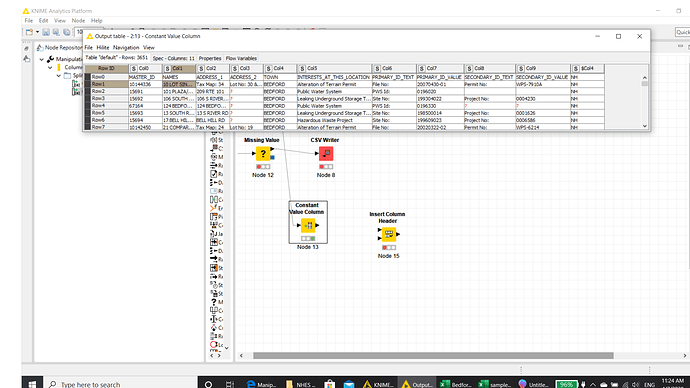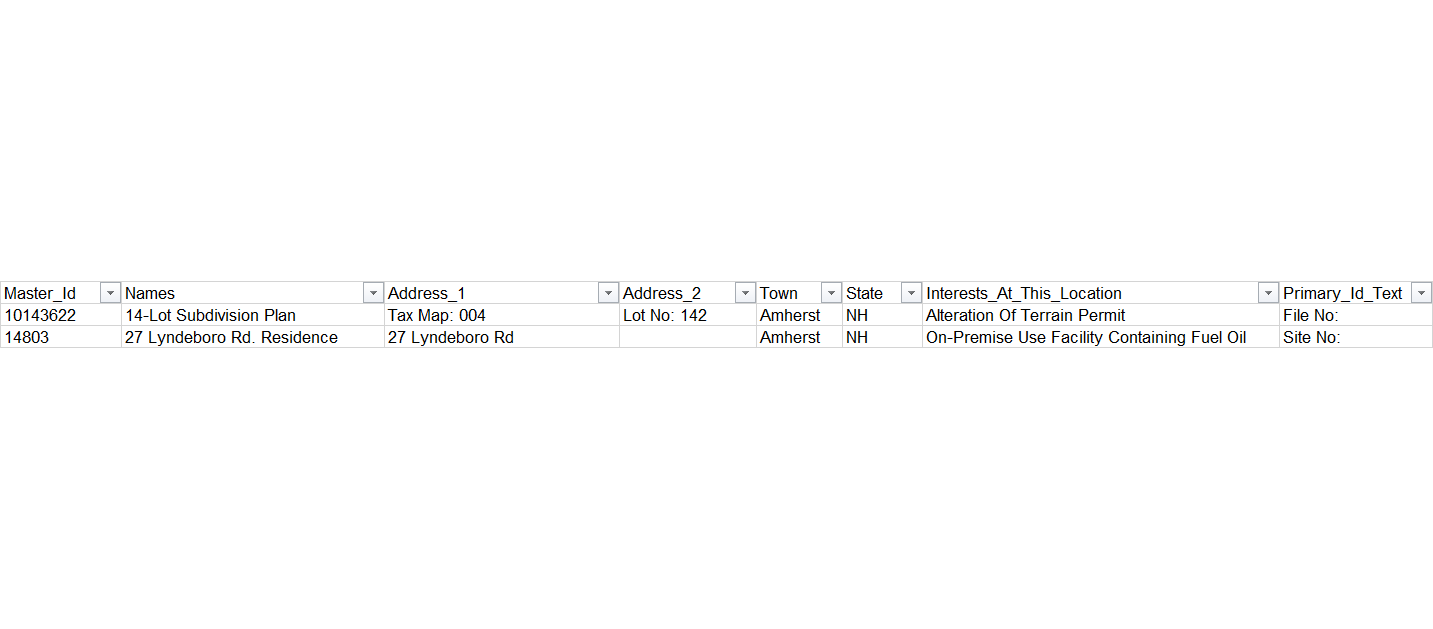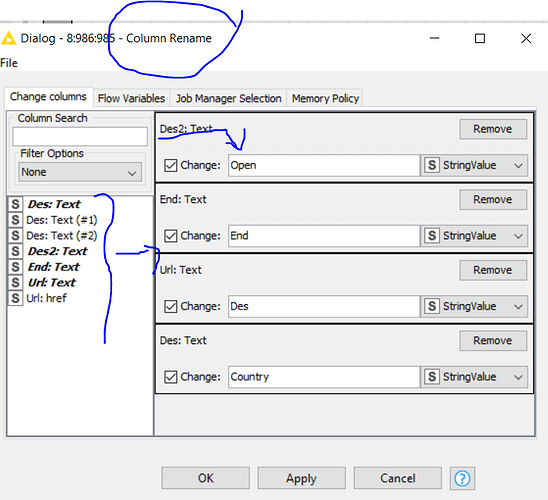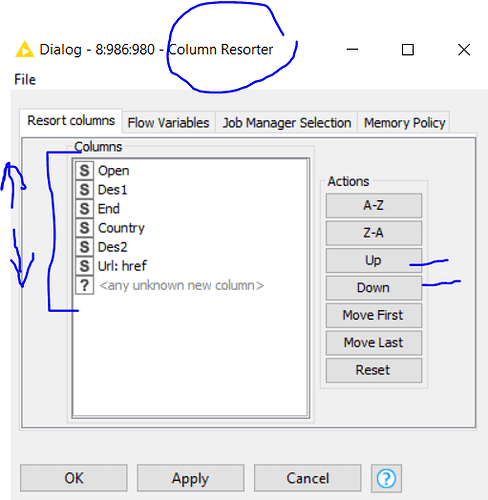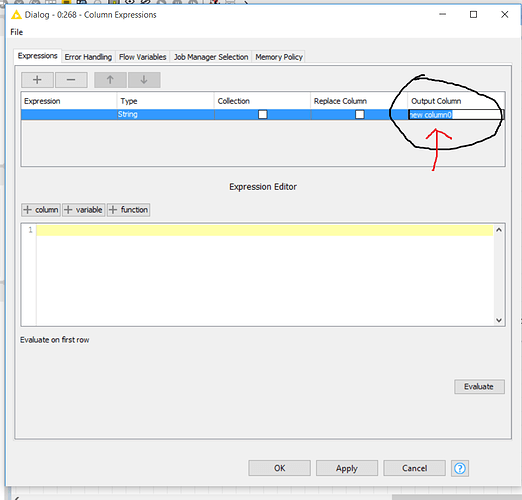Hi,
I am looking for the Manipulator Node but cannot find it in the KNIME Analytics Platform when doing a search Is there something I need to do to get this node added?.
I would like to do what the Manipulator Column does. I would like to add a Column called State and populate it as NH.
You may look for
node.
It will help to do what you need. The node may need to be installed.
Will this allow me to also give the column header a name.
I didn’t see that in the example.
The Constant Value node should do what you want:
Steve
Steve,
Thanks for the suggestion. Do you know how I can get the column to be added after column 4 so it will be added between column 4 and 5. Right now it is adding a column at the end of my spreadsheet column 10. I was able to input NH in all my rows but what about adding a heading of State. Any ideas.
Appreciate your help,
Scott
That’s not directly possible - almost invariably, nodes that add new columns add them to the end of the table. However, you can get it into the right place in the table be following that with a Column Resorter node:
Steve
So I have ten headings.
MASTER_ID Names Address_1 Address_2 Town INTERESTS_AT_THIS_LOCATION Row0 PRIMARY_ID_VALUE SECONDARY_ID_TEXT SECONDARY_ID_VALUE
I just want to add the Heading State right after the Town heading. Is there a way I can do that with the constant value column. So far I can add a column and fill the row with the constant value of NH but it puts it after the SECONDARY_ID_VALUE heading and it just says NH
I would like to have it look like this which I did in excel.
Connect the output of your Constant Value node to the input of a Column Resorter, and move the column to the correct position in the list.
Steve
Hi Steve,
I decided to use Column Expression and Column Resorter like you suggested.
I am still stuck on getting the column heading added. If you look at my output table you will see in Col 9 for example Secondary_ID_Value and I would like Column 10 to say NH. I tried creating some expressions but keep getting an error. Is there an expression I can use to accomplish that?
Thanks for your help,
Scott
hi sgilmour,
in column expression, in when you create a new column, just look at the top right of the window you will see << outpout column >>, then to enter the name of the header you want, you will have to double click and enter the name that you want.
Lets see if I can explain it better.
KNIME creates Col0 Col1 Col2 Col3 Col4 and moves your Excel Headings to Row0
Col4 Currently doesn’t have a Heading in Row0 and I just want to add State under Col4
Then Row1 to 100 will have an output of NH under col4
I have been able to do everything else except add the Excel Heading to Row0
Col0 Col1 Col2 Col3 Col4
Row0 Master-ID Address Address1 Town State
Row1 1234 Walnut Circle Merrimack NH
Row2 1268 Belmont Square Bedford NH
I hope this explains what I am trying to do.
Thanks
Scott
Header is not a Row0. When you loaded data from Excel you supposed to check mark that it has a header.
Thanks for pointing that out I totally missed that. Now if I can get the formatter to work
This topic was automatically closed 7 days after the last reply. New replies are no longer allowed.