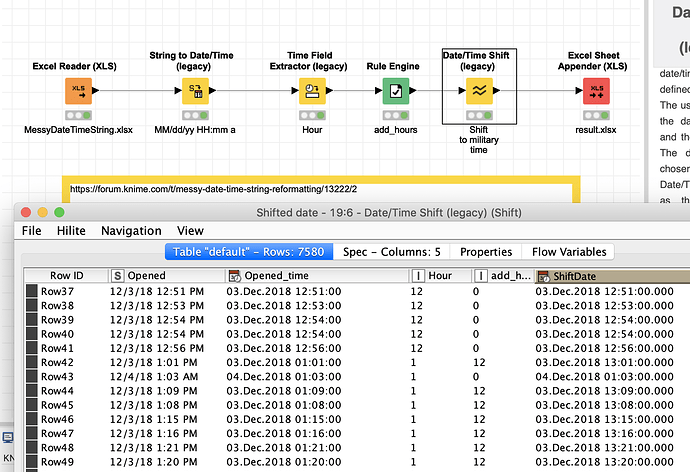OK I did a combination of the
- format “MM/dd/yy HH:mm a”
- extract the hour
- if the hour is 12 or AM nothing is added
- if the hour is PM 12 hours are added
- a date time shift brings back the military/real hour
I wonder why it would not work with the original format because Java should be able to do that. Please check the solution. We Europeans use to struggle with the AM/PM concept.
kn_example_messy_date_time.knwf (370.2 KB)