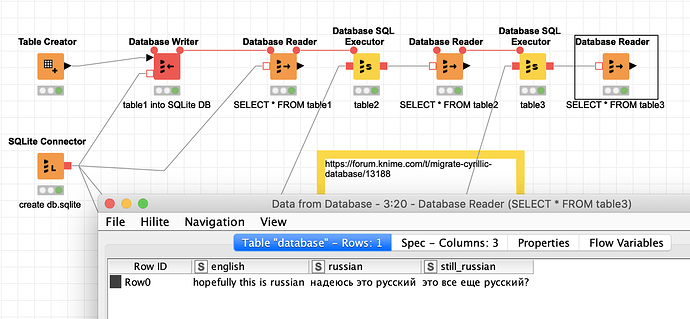You could check if your Text file encoding settings are working, I would assume UTF-8 should be OK, but maybe you have to try another setting. And also the nodes Themselves might have settings.
And could you provide an example where this is not working? Maybe with SQLite instead of MySQL so it could run independently.
Screenshots of settings here:
kn_example_cyrillic_sqlite.knwf (34.5 KB)