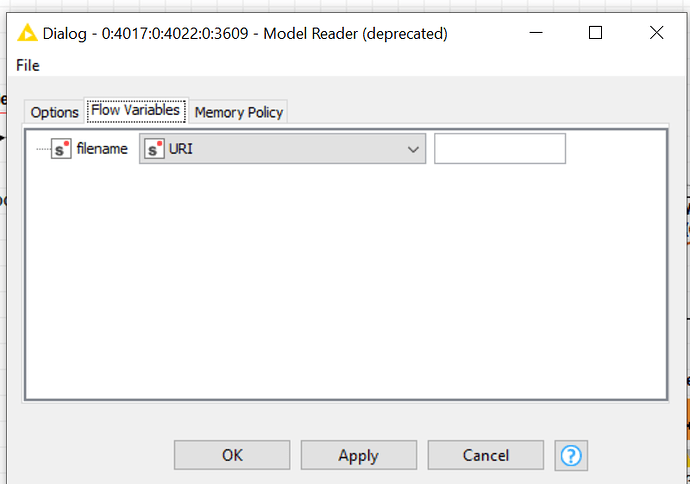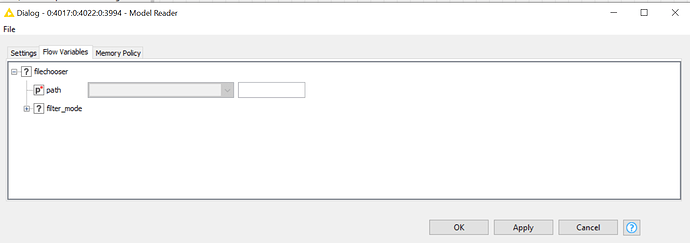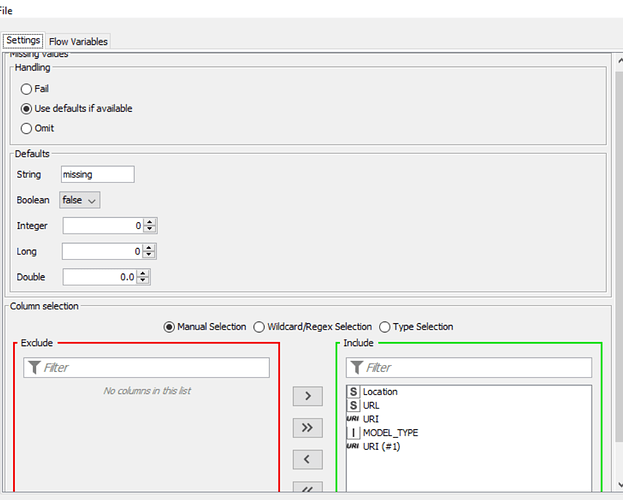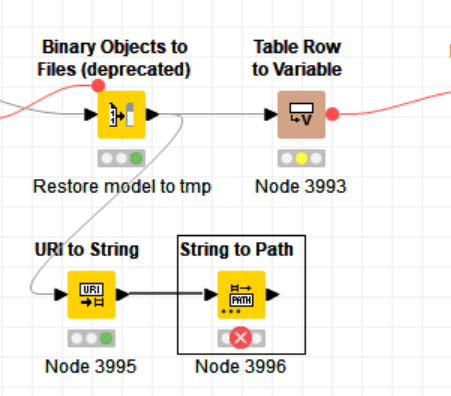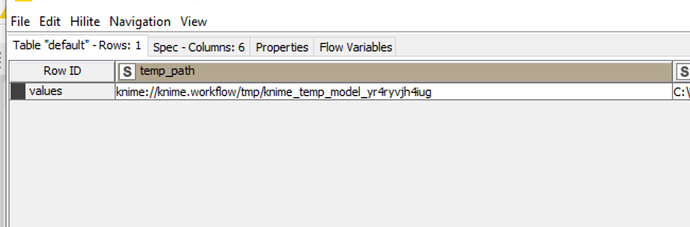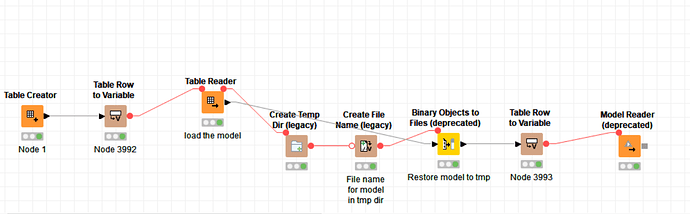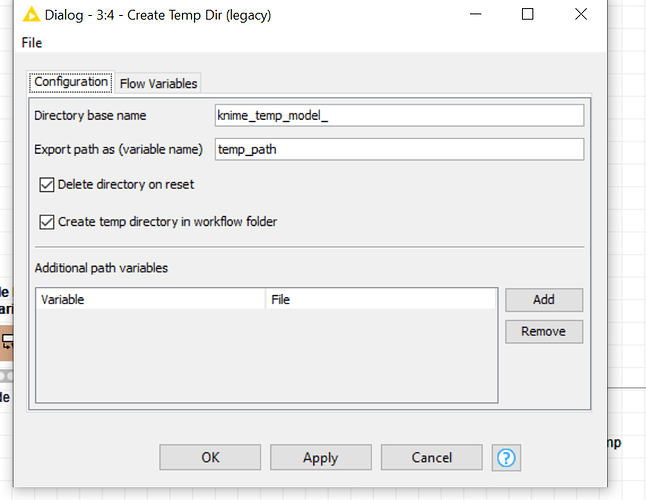Hello all 
I am trying to replace deprecated model reader with the new one but the new model reader have different configuration so I am not able to replace it. In new model reader their is not filename flow variables. kindly help.
Hi Anoshpananda,
for the new Model Reader you have to provide a flow varibale of type Path. You can use the String to Path (Variable) node to make it work.
Hope this helps 
Best Lars
Hi @laaaarsi , before model reader I have table row to variable node how to connect this to model reader?
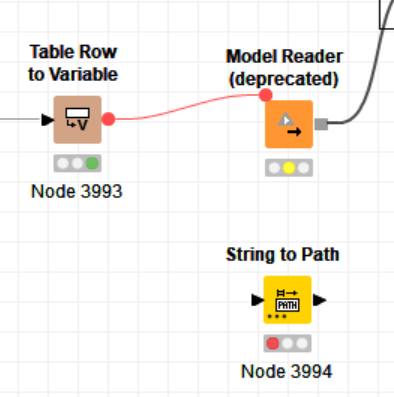
Also see the configuration of table row to variable. I have to provide the path (URI) flow variable to model reader.
Thank you
Br, Anoshpa
If you want to use the Table Row to Variable node you have to feed this with a Path column instead of a URI. If you have an URI column you can convert this to String and afterwards with String to Path, in case you have the path as string you can just use the String to Path node.
In that case you can just use the new version of the Binary Objects to Files node which outputs you the needed Path column.
I am not able to convert this string to path.
Binary Objects to Files node accepts path column and I need to pass this string. do you have any idea how to do that?
Where does this path come from? Would it be possible to post a small example workflow that shows the problem so it would be easier to have a look how to fix the problem. 
It’s coming from create temp dir.
basically I want to replace all the deprecated nodes but the deprecated one accept path but not a string so that’s the problem
There are also replacements for the Create Temp Dir and Create File Name node.
Thank you  It worked
It worked 
This topic was automatically closed 7 days after the last reply. New replies are no longer allowed.