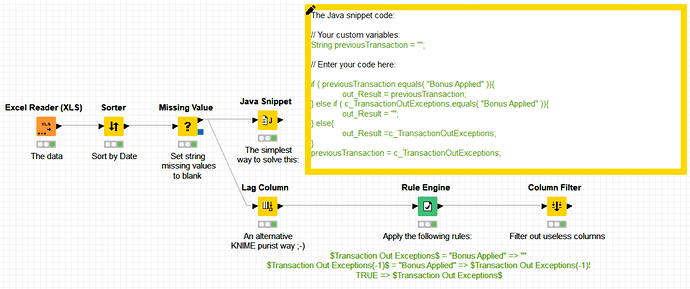Hi @Karlygash
Thanks for the data and no problem at all  !
!
Please find two possible solutions:
- The first one is based on a single Java snippet node (which follows the hints by @takbb here).
- The second one is purely based on KNIME nodes.
20210622 Pikairos Moving row down by the condition.knwf (64.7 KB)
Hope this helps 
Best
Ael