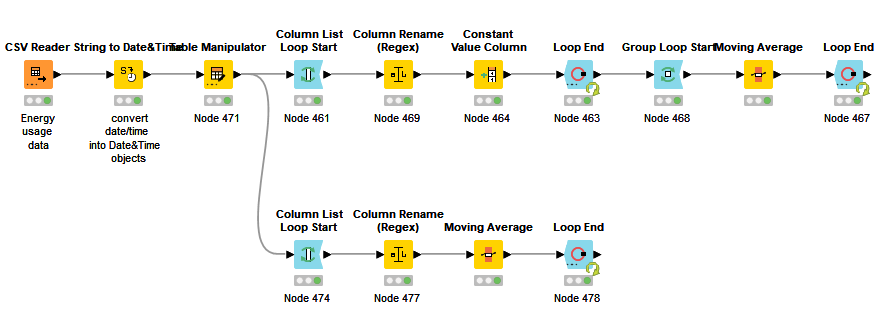Hi @subfeeds,
I normally work with row data and added identifier. I build a workflow with 25.000 different time series and it worked fine.
But if your data comes with different time series always in a new column I tweaked my workflow to allow infinite different columns. There are 2 approaches.
First to cast the columns to rows with identifier (upper part of the workflow) and the second to loop per column (second part of the column).
Please be aware that we are talking about univariat time series (so only the date + target column). For multi variant time series you have to adjust the logic. Also the workflow assumes all columns have the same type.
KNIME_project_multiple_ts_infinite_columns.knwf (77.2 KB)
Hope it helps.
Best Regards,
Paul