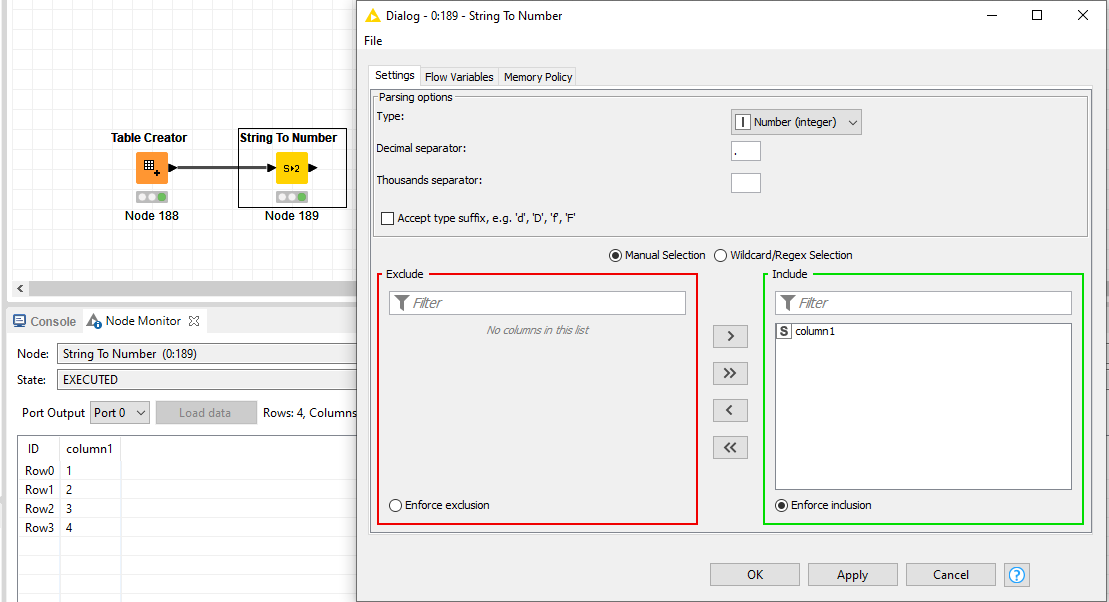Hi @darknightz
Welcome to the KNIME forum!
The previous and Next value options in the Missing Values node can be used to populate nulls with either the next or the previous value is that encountered that is not null. It basically analyses all the subsequent or previous rows one by one and stops when it finds a not null value. This is then copied to the current row.
Have a look here:
This demonstrates the previous value option.
The String to Number node is as simple as it implies. You can use it when you have values that are represented as data type string. Tip: the current data type is always indicated by a symbol. You can view this if you right click on a executed node and use the data preview option which is always at the very end of the list. Example:
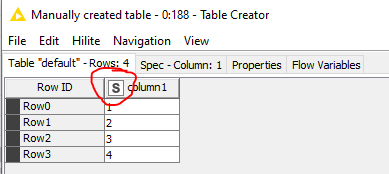
With the String to Number node, you can convert them to data type Double, Integer or Long and apply some customization.
Subsequently, the values are now of type Integer (in this example).
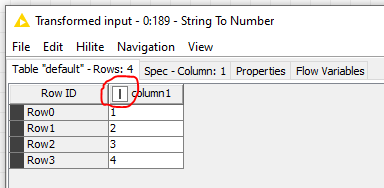
Rule Engine really depends on your use case on how to properly use it or that another node is better suited. Some basic guidance on the Rule Engine is available here:
Hope this helps!