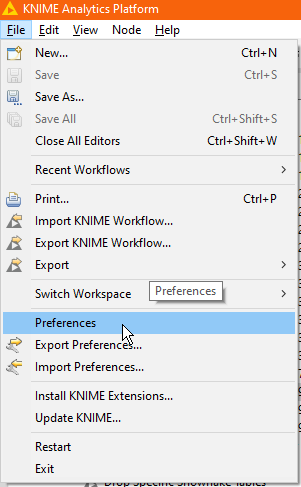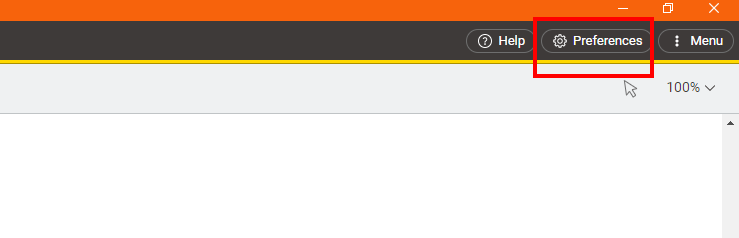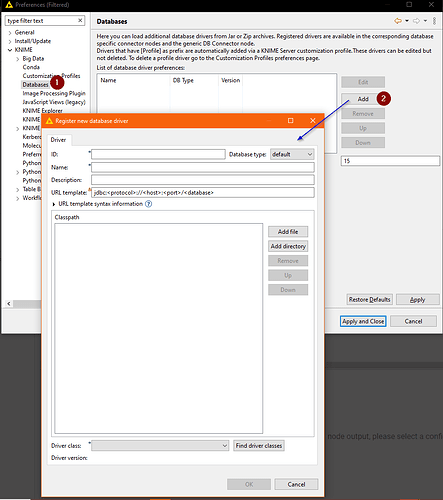Hi @Kyle_Mac , links for the general guide for registering the jdbc driver can be found on the help page for the Amazon Athena Connector on the hub here:
For the more specific details of what details you are likely to need to enter, take a look at this post:
I’ve not used the Amazon Athena driver/connector myself, but if you still have further queries, please post back with screenshots of what you have configured, and details of your jdbc driver version (with any sensitive info obscured/redacted) and any error messages you are seeing. Hope that helps.
Additional note:
In Modern UI (at least in 5.2 onwards, and possibly before), jdbc drivers are registered via the Preferences button
and then selecting the Database section of the preferences page:
In Classic UI, find the preferences under the “File - Preferences” menu.