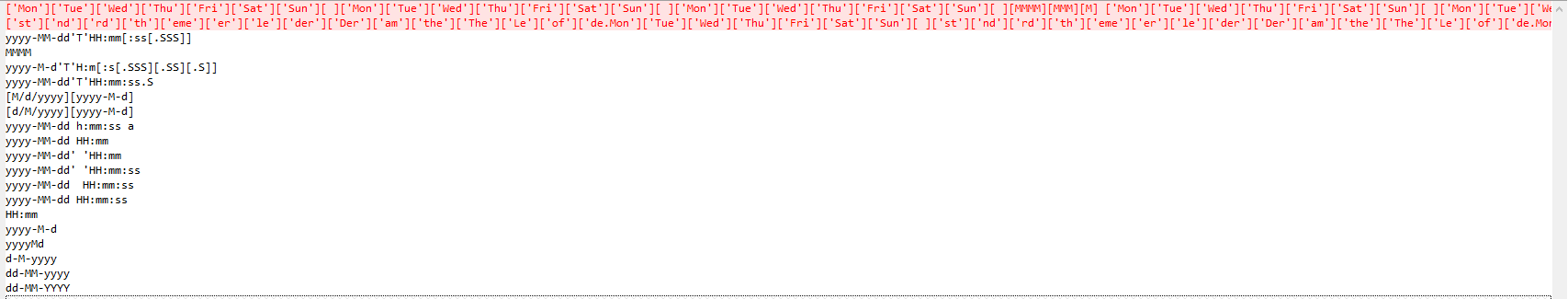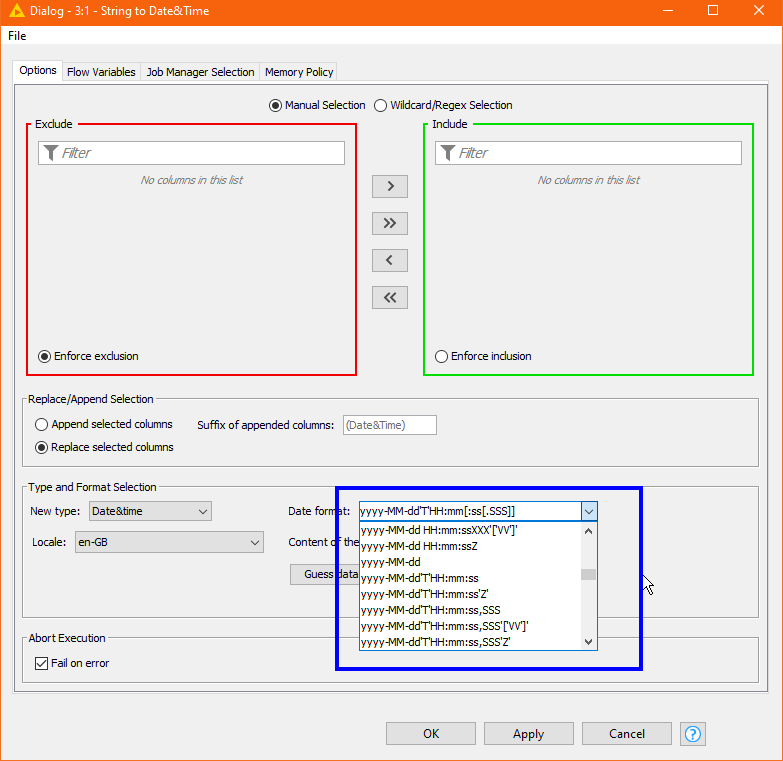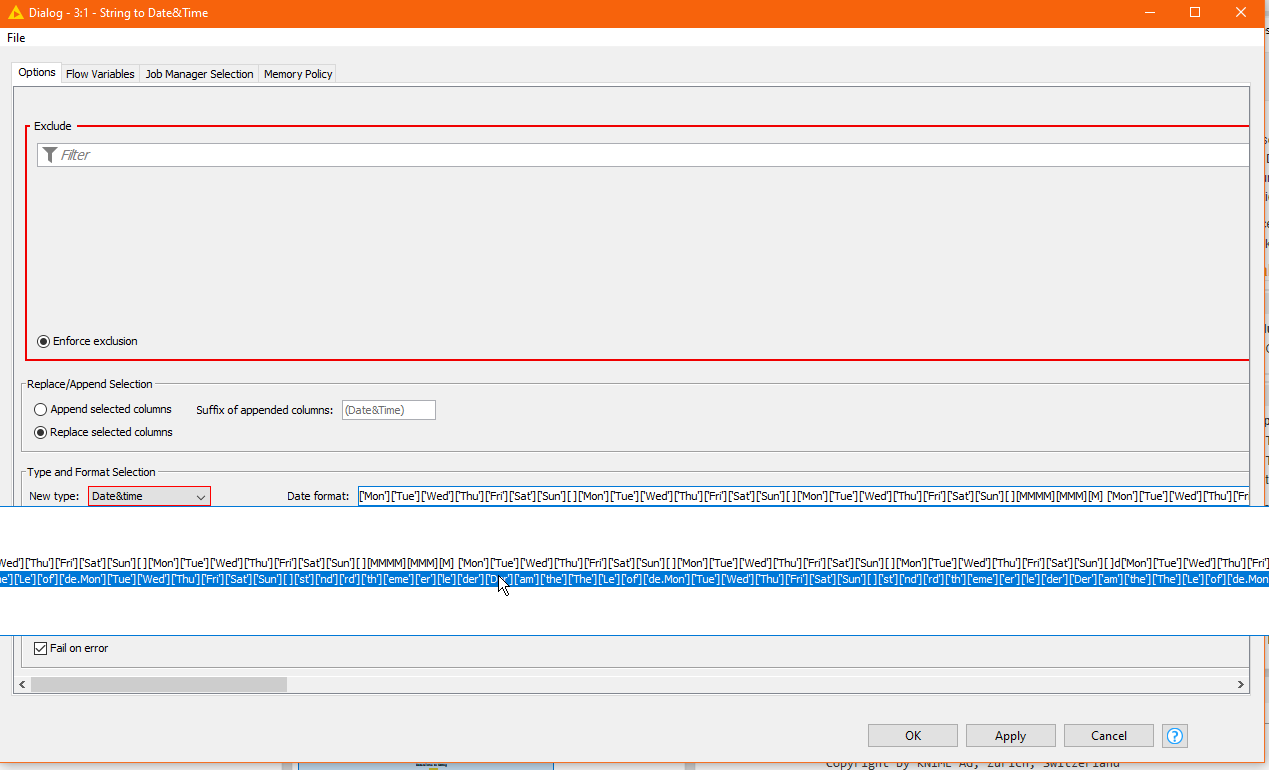After re-installing KNIME 5.2.4 , the problem “went away” until I switched to my old workspace, and then the problem came back.
Likewise switching my original KNIME 5.2.4 (updated from older version) to a new workspace meant the problem went away. Switching back to the old workspace and it returned.
That gave me something to go on, and using a file comparison tool, I finally narrowed down the problem to the presence of a single file in the workspace
<knimeworkspace>\.metadata\knime\history_string_to_date_formats.txt
This file may or may not be present in the workspace. It appears that its purpose is to record date format masks that have been entered into the Date&Time to String, and String to Date&Time nodes.
I had been experimenting with programmatically created format masks for dates that would ignore the presence of days of the week appearing anywhere within the date. So there was a massively long format mask stored in this file. The mask wasn’t actually valid, because I was still “playing”, but this is what I have now discovered broke the node config:
It appears that the masks stored in this file are used to populate the drop down selection list with available masks:
.Now that I know what I’m looking for, I can see it… if put the file back, and restart KNIME, then open the config for either of the String/Date&Time nodes, then scrolldown the Date Format list, it becomes clear why the whole dialog box has become so wide ![]()
I wouldn’t normally have a need for such a wide mask, but it’s a little frustrating/concerning that if you do put in a wide mask, it gets “remembered” in such a way that it can make the config for the nodes quite unusable.
If anybody in future stumbles on this problem, then the fix is to locate your KNIME workspace on your disk, e.g. at
c:\Users\username\knimeworkspace\.metadata\knime
In that folder, find the file
history_string_to_date_formats.txt
You edit it with a text editor, and remove any lines containing very wide date formats
Save it, and then restart KNIME
Alternatively…
Drop this component on a workflow, execute it and then restart KNIME
It removes any exceptionally large >90 character format masks from the above file. Of course, if you still have a node that is actually configured with such a mask, the problem will return every time you open that specific node.