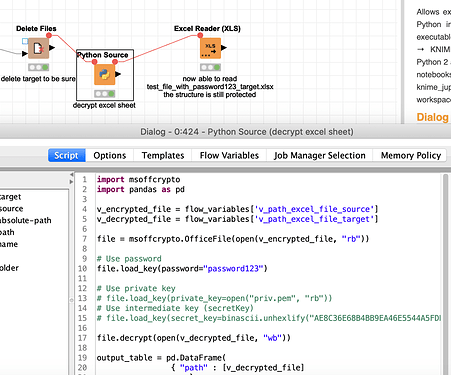@jinbaba I created an example the uses the Python library msoffcrypto-tool to decrypt an excel file. As I said I had trouble with the R libraries. Some packages would only offer you the setting and removal of change protection but not decryption like this one does