Hi all,
Before v3.7, I didn’t have a problem, but I have been suffering A LOT of problems with KNIME lately (v.3.7.1). It freezes frequently and usually, I have to force quit it and reopen. This morning after 50h of processing one of my workflows, KNIME failed again and I had to quit it. But this was not my main problems, because there was no way to open again this wf!! When I tried to do it, KNIME stood for hours in the attached screenshot window. Cancel button, of course, didn’t work also.
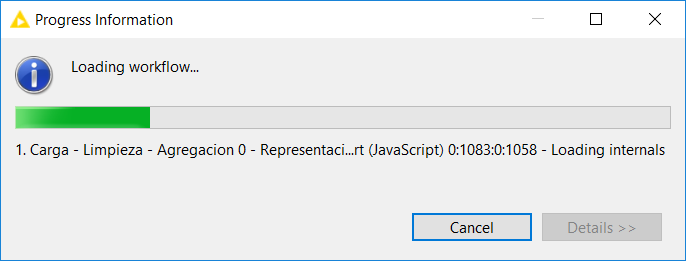
Finally, I was able to export and reimport my own wf, and I suppose that the reset was done before exporting solved the problem.
I don’t know how I can help you to identify and solve this type of problems for future releases, but please ask me anything you want to know. I can send you my exported (and reset) wf, but it doesn’t have any data, and of course, I cannot provide original wf with data due to size neither the data source due to GRPD.
Regards,
Raúl.