Hi!
I’m trying to install some extensions and I get this error.
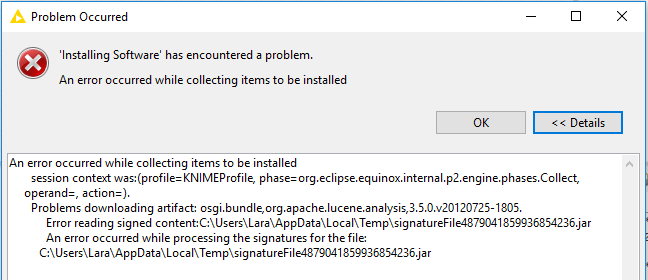
can anybody help me ? Thank you
Hi!
I’m trying to install some extensions and I get this error.
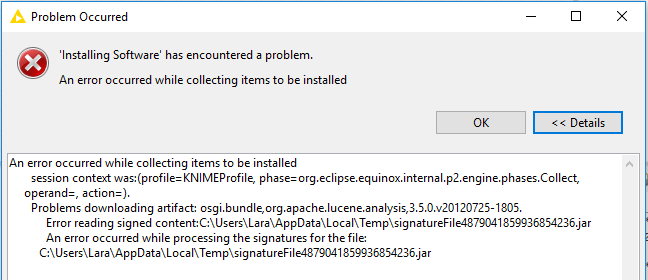
can anybody help me ? Thank you
Which version of KNIME Analytics Platform are you using?
Are you behind a firewall (https://www.knime.com/faq#q24)?
Could you please share the log file ( workspace /.metadata/knime/knime.log)?
Cheers,
Vincenzo
Hi!
I’m using v3.6.2.v201811051556
I tried to follow the directions of the link you posted … so Download the ZIP code of the extension and attach as shown in the image and then understand the installation of the facilities … select all options in the next option the next button does not appear active … The truth is not that I’m doing wrong
Thank you
Manuela
Manuelaknime.log (192.2 KB)
Hi Mauela,
Could you please try to disable (uncheck) all the software sites except the one with the zip file and then perform the update? You can find more details here as well: https://www.knime.com/downloads/update
Does it solve the problem?
Regarding the proxies. Your system administration should now the details to access the proxies. Once you know the details, you can add directly in KNIME AP from File --> Preferences --> General --> Network Connections.
Hope this helps.
Best,
Vincenzo
Hello!
Thanks for the help … I managed to do it when I deactivated all the software sites.
I have a question … for future updates of the program, will I have problems? In case I have them, what should I do?
Thank you,
Manuela
Dear Manuela,
The best would be if you could add your proxy by following the instructions provided in the previous post. Once you have done that you can update KNIME from File --> Update KNIME, to get the latest version.
Alternatively, you can download and install the new version from the download section on the KNIME Website.
In that case you can download also the new version of the update site to get the latest version.
Hope that helps,
Best,
Vincenzo