@sabsab I have updated the workflow to contain a Windows and a Mac environment propagation. You can try and force the creation of a environment.
You could also just try and install and environment with the “py37_knime_2022.yaml” YAML file that is in the “/data/” folder of the workflow from your Miniconda Prompt:
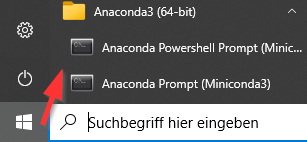
conda env create -f="C:\Users\user1234567\knime-workspace\kn_forum_38842_py_gtrends_try_catch\data\py37_knime_2022.yaml"
(you would have to change the path obviously …)
This would then check the exact packages suitable for your environment while resprecting the boundaries set in the file:
name: py37_knime # Name of the created environment
channels: # Repositories to search for packages
- conda-forge
dependencies: # List of packages that should be installed
- python>=3.7,<3.8 # Python
- py4j # used for KNIME <-> Python communication
- nomkl # Prevents the use of Intel's MKL
- pandas # Table data structures
- jedi # Python script autocompletion
- python-dateutil # Date and Time utilities
- numpy # N-dimensional arrays
- cairo # SVG support
- pillow # Image inputs/outputs
- pyarrow=6.0 # Arrow serialization
- IPython # Notebook support
- nbformat # Notebook support
- scipy # Notebook support
- jpype1 # Databases
- h5py<3.0 # must be < 3.0 because they changed whether str or byte is returned
- libiconv # MDF Reader node
- asammdf=5.19.14 # MDF Reader node
# ----------------------------------------------------
- openpyxl # Excel Reader
- scikit-learn # Machine Learning
# Visualization
- matplotlib
- bokeh
- seaborn
# Additional packages
- pytrends
I know that conda environment management is initially not so easy, but once you get it it is not that complicated and you gain much flexibility with regards to your settings.