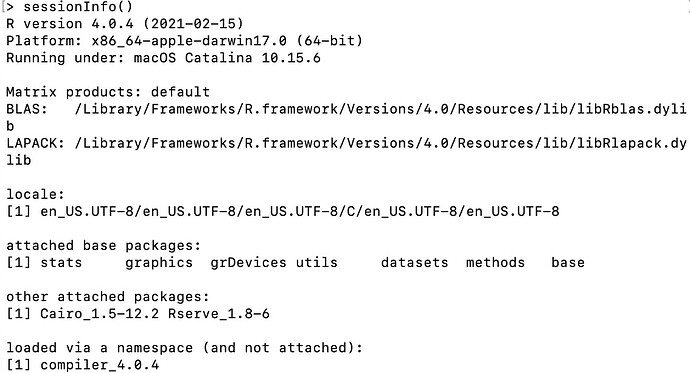Thanks for the suggestions!
I do have both community and official R extensions installed — the community one works just fine as in past versions (of MacOS, R, KNIME), the official ones are the issue.
Uninstalling/reinstalling the Cairo and Rserve packages via Terminal rather than R Studio did not solve anything for me (all installed without errors), nor did stepping my version of Rserve back from 1.8-7 to 1.8-6.
I’d already followed the suggestions here: applications folder (where the R.app is) is indexed per the instructions, Spotlight index was rebuilt, and KNIME has access to the folder where R is stored (access removed and restored just in case). Xquartz is installed and functional (xclock, xcalc), and is callable from R via x11() (running R from terminal). The Cairo package is also functional in R from both RStudio and Terminal— I can generate the example plots in the Cairo documentation.
But I still cannot initialize R from within KNIME, and thus cannot even run an R Source (Table) node as in the check R package version workflow. I still receive the same “Execute failed: XQuartz is required for the Cairo library on MacOS.” error message.
Any further suggestions?