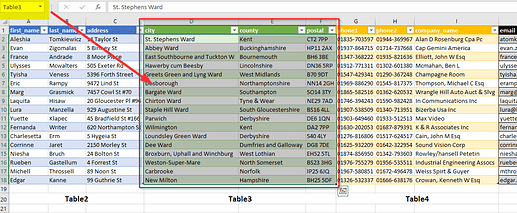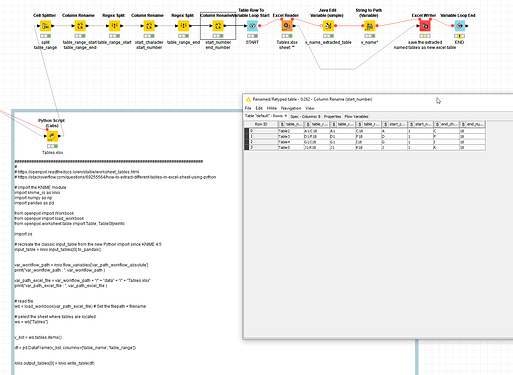@Experteece actually you can use Python and openpyxl with KNIME to do that. Identify named tables and import them (cf. this thread).
You van extract the tables directly or read all the ranges from your ‘named’ table (areas) and then use KNIME to import them.