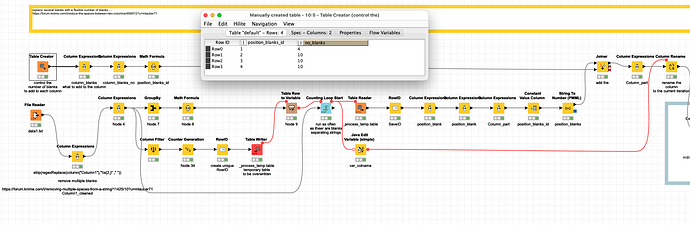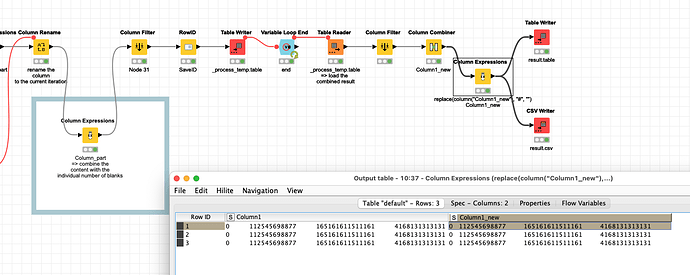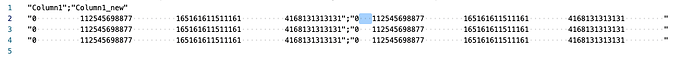@Subramanyam hoping not to undercut any efforts by the great @bruno29a ![]() I have tried to put something together just for the fun of it. Not really sure this would make sense in a real world business task. But alas it can be done. Replace any number of blanks with a fixed number per column and bring them back together.
I have tried to put something together just for the fun of it. Not really sure this would make sense in a real world business task. But alas it can be done. Replace any number of blanks with a fixed number per column and bring them back together.
I might have gotten carried away somewhat - so if someone comes up with a better solution or it turns out this is not what is needed … so be it …
This is what the results would look like in the text editor …
kn_forum_45697_change_blanks_flexible_number_per_column.knwf (93.1 KB)