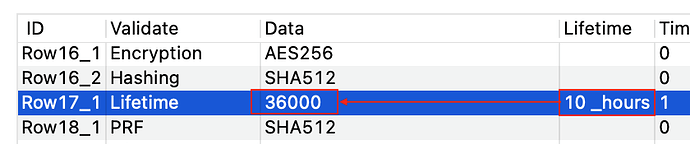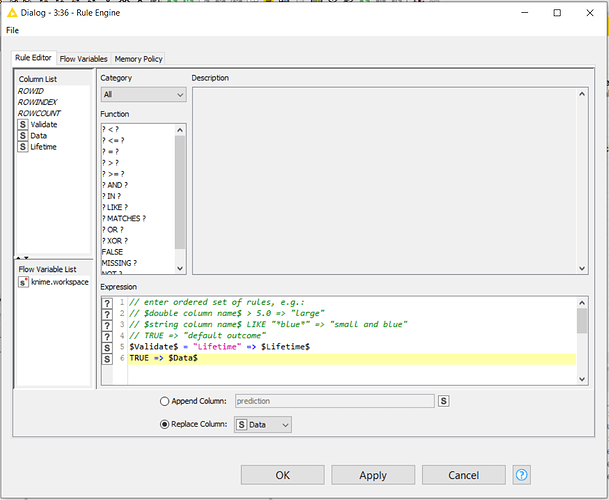Hello all,
I have a sheet w hundreds of rows. For those rows where Lifetime is found, I need to ‘replace’ the Cell adjacent to it (on Data column) with the contents of the same row in the Lifetime column.
I have tried rule engine and column expressions without success. It may be a simple thing I might be missing. I have read the posts change only specific value as well as Change values within a row with values from a different column but was not able to make it work. I think the largest problem I am dealing with is the moment I tell the function to ‘replace’ the column, it does what it was told when I meant to ask to do should have been, replace the cell of that col and row. Replacing the column removes all the data elsewhere, replacing the row will do the same and I’ll lose the validate row value. Thanks in advance.
J.