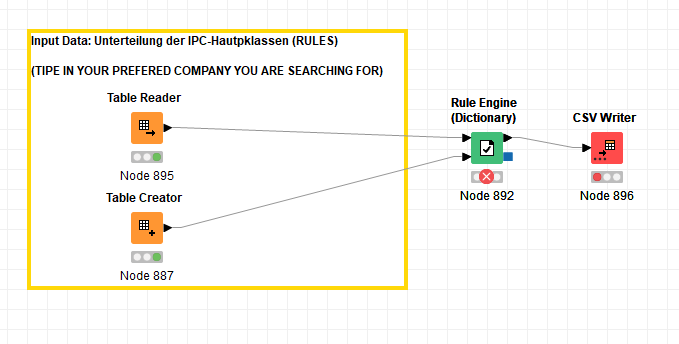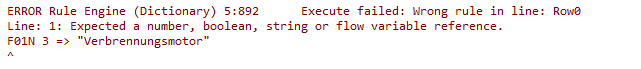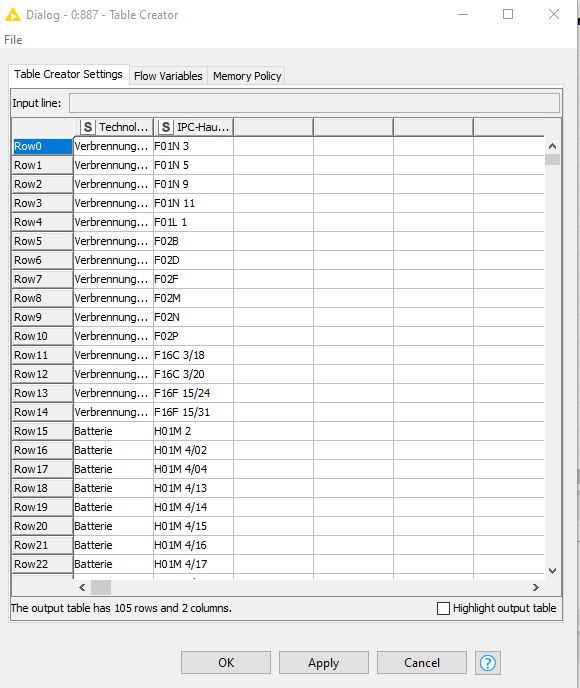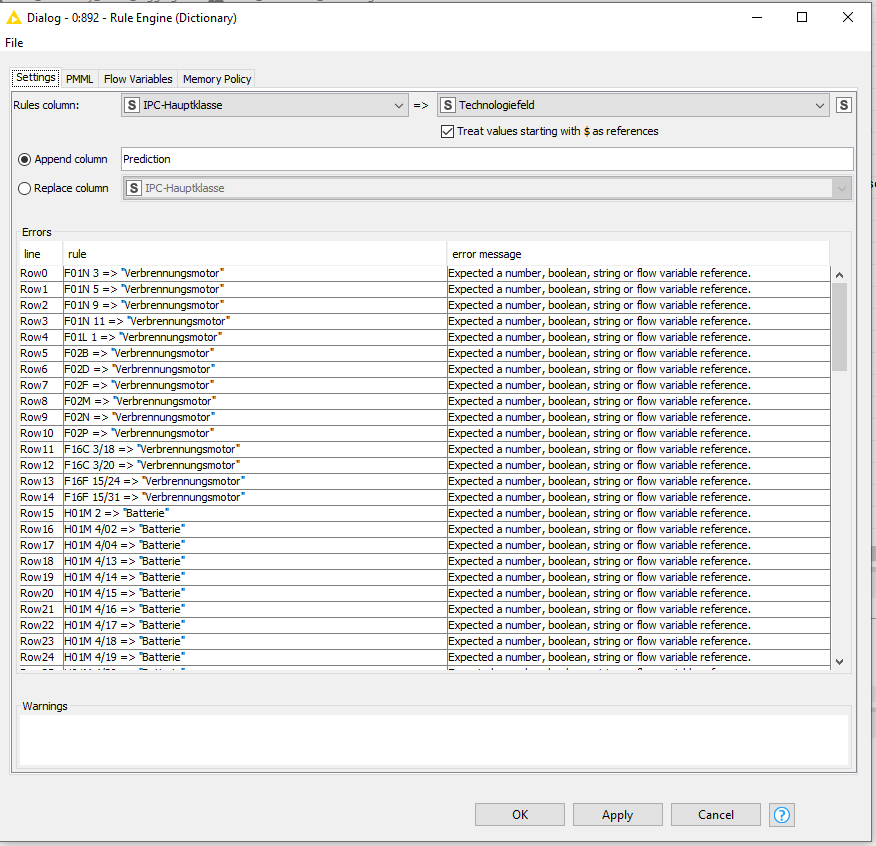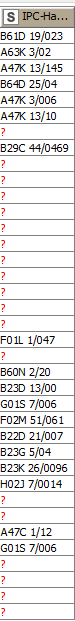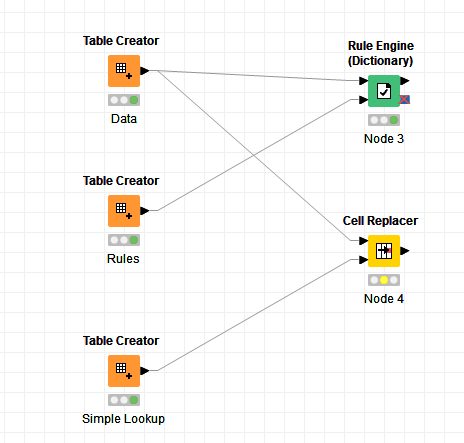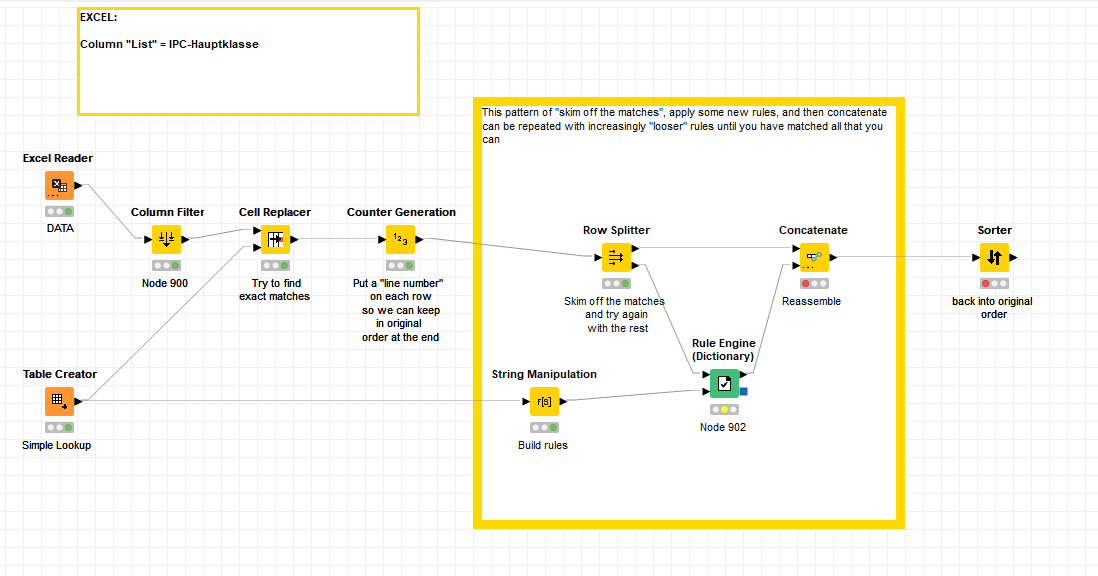Hi @8bastian8 , thanks for the additional information and I can better understand why the Cell Replacer doesn’t do exactly what you require.
From what youo have said though, it seems that you are wanting a lookup that is significantly better than the “approximate match” provided by Excel Vlookup.
In Excel, if you set the final value of vlookup to false (inexact match), then that simply makes the vlookup assume that your “lookup list” is in sorted order and returns the “highest” value it finds that does not exceed the value being searched for.
For example, in the spreadsheet you supplied, if I were to implement in Excel, the vlookup then:
Any value that is “earlier” alphabetically than “F01L 1” will not match with anything (even it were just “F01L”)
Any value beginning with “G” though will happily match with “F16F 15/31”
Any value beginning with “I” through “Z” will match with “IPC-Hauptklasse”
So I suspect that this is not actually the functionality you are wanting, and are in fact wanting something a little more “intelligent” than vlookup’s so-called “approximate match” 
It might be that using a Cell Replacer to find exact matches could be the “first-pass” and then following that, perhaps the Rule Engine (Dictionary) could be used to find inexact matches where values are still missing? I’ll have a play along those lines, and see where it goes, but others might have some other solutions too.
Edit: I’ve had a play and am thinking along these lines, which brings back the Rule Engine (Dictionary) as a second pass. It dynamically creates the rules using String Manipulation
Cell_replacer2.knwf (1.0 MB)
The excel file has been included in the workflow data folder, so if anybody else wants to have a crack at other/improved suggestions it should be simple to do so.