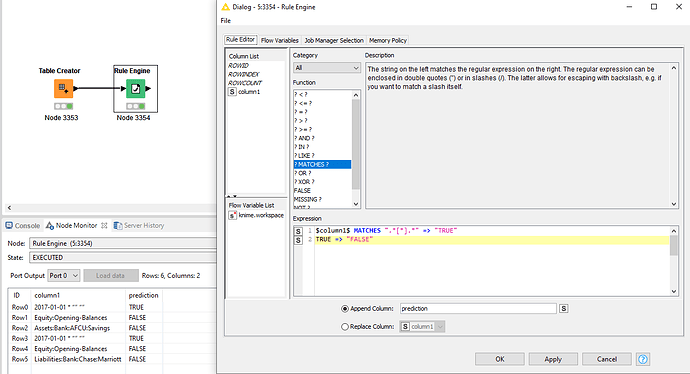I need to search for the character “*” using the Rule Engine or Column Expressions to identify every row that contains that character. My data set has segments of rows that belong together as follows:
2017-01-01 * “” “”
Equity:Opening-Balances
Assets:Bank:AFCU:Savings
2017-01-01 * “” “”
Equity:Opening-Balances
Liabilities:Bank:Chase:Marriott
2017-01-10 * “” “”
Liabilities:Bank:Chase:Marriott:CM
Liabilities:Bank:Chase:Marriott:IO
Liabilities:Bank:Chase:Marriott:MW
Liabilities:Bank:Chase:Marriott:RG
Liabilities:Bank:Chase:Marriott
2017-02-10 * “” “”
Liabilities:Bank:Chase:Marriott:BR
Liabilities:Bank:Chase:Marriott:CM
Liabilities:Bank:Chase:Marriott:IO
Liabilities:Bank:Chase:Marriott:JO
Liabilities:Bank:Chase:Marriott:MS
Liabilities:Bank:Chase:Marriott:MW
Liabilities:Bank:Chase:Marriott:RG
Liabilities:Bank:Chase:Marriott
2017-03-11 * “” “”
Liabilities:Bank:Chase:Marriott:BR
Liabilities:Bank:Chase:Marriott:CM
Liabilities:Bank:Chase:Marriott:IO
Liabilities:Bank:Chase:Marriott:JO
Liabilities:Bank:Chase:Marriott:MS
Liabilities:Bank:Chase:Marriott:MW
Liabilities:Bank:Chase:Marriott:RG
Liabilities:Bank:Chase:Marriott:DW
Liabilities:Bank:Chase:Marriott
these are text based journal entries that begin with a date field followed by the “" and then a vendor name if applicable in quotes. Identifying the "” will allow me to know when a journal entry begins and ends.
Because the “" character is a wild card, the logic does not work. I was hoping by using the syntax "**” that it would work. I have tried “*” and that is not working either.
Any help would be appreciated