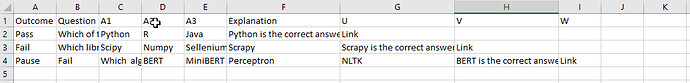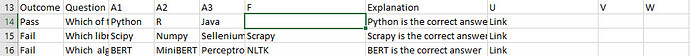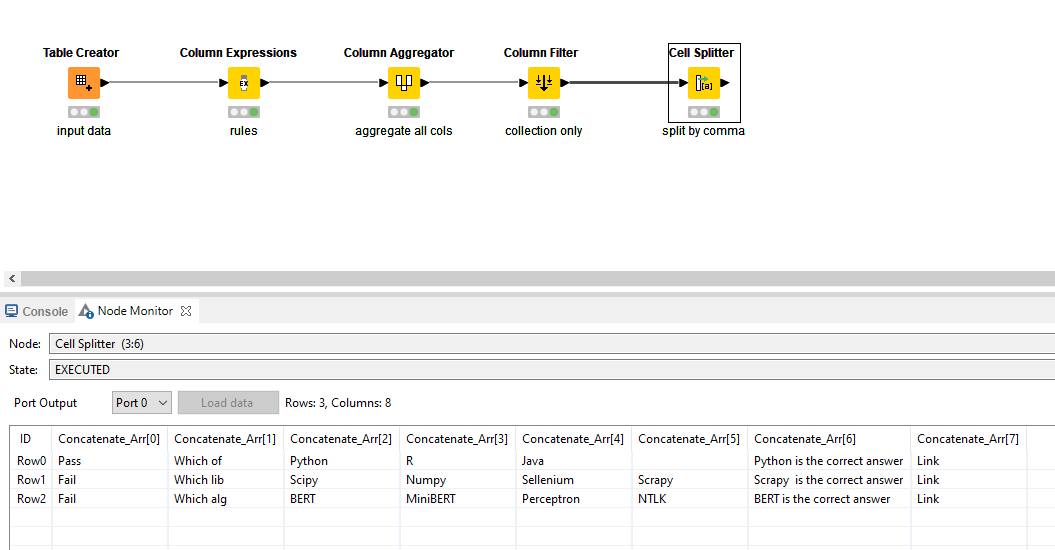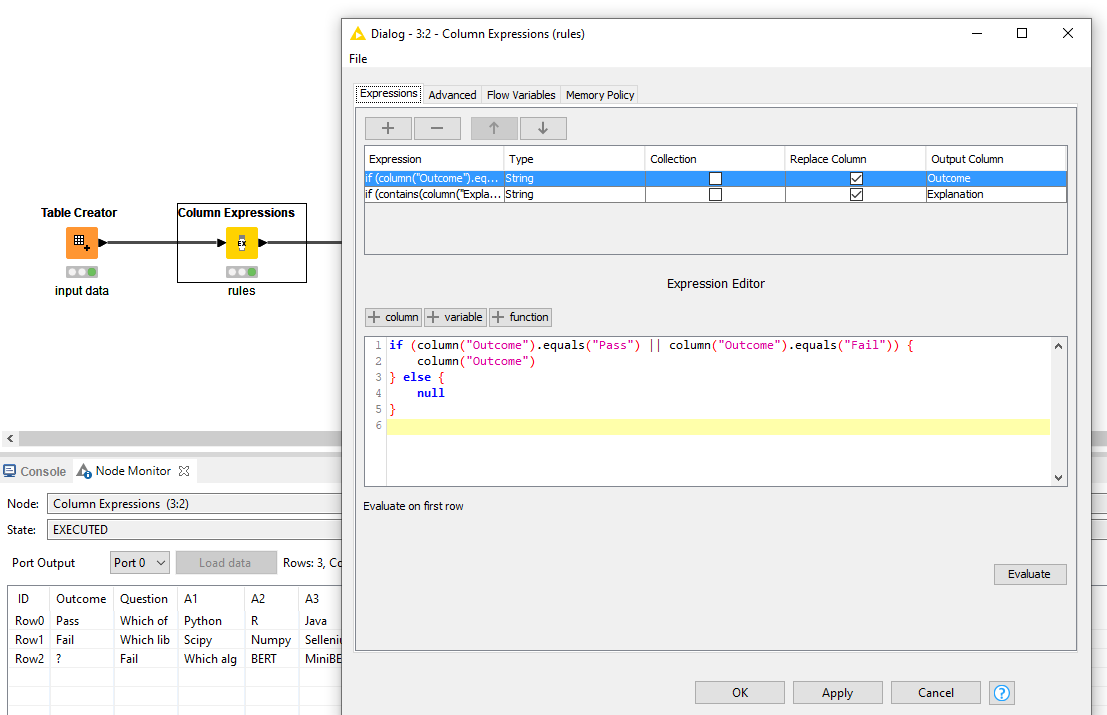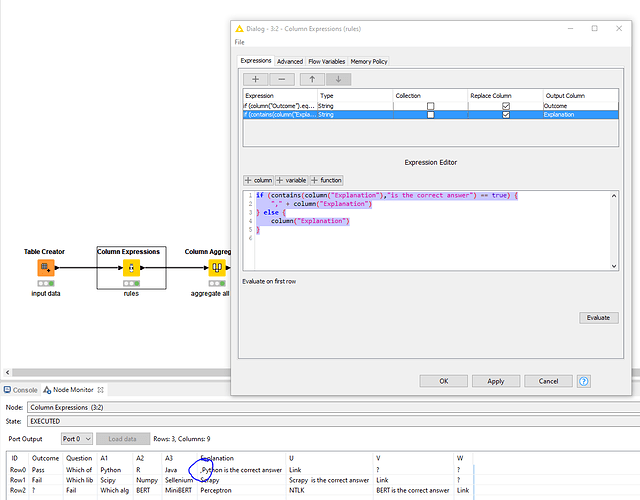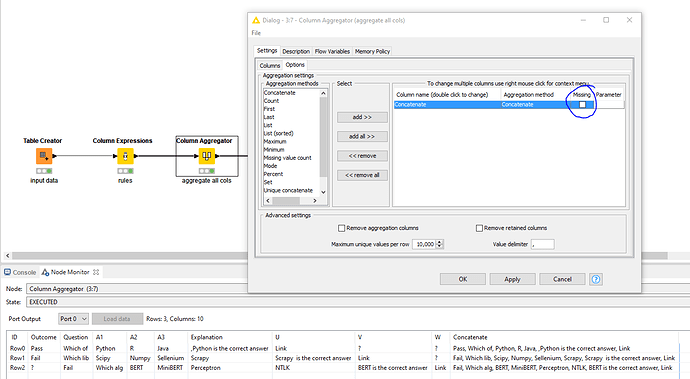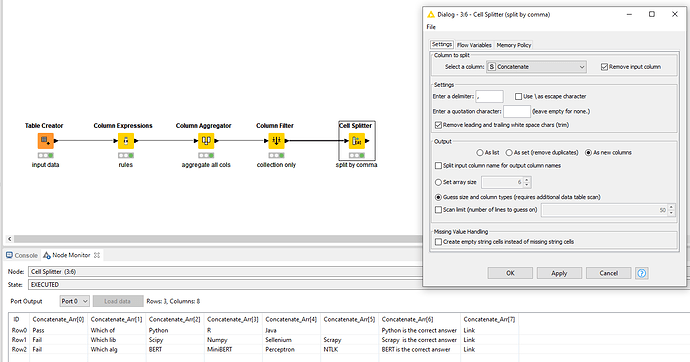Hi all, got an issue trying to achieve something quite basic in Excel, but in KNIME I am out of ideas.
As you can see in the attached pic, I have a couple of rows (far more in reality), where cell contents are not aligned. How can I manipulate/wrangle this in KNIME so I get my desired result.
E.g. row 3has an extra option with respect to row2, so I would need to insert one blank cell in row 2 in order that the content of the Explanation column is the same for all rows.
Row4 has useless content in cell1 so that cell needs to be deleted and the remainder of the row shift to left by one cell.
Basically given the data n the first pic I want to achieve the following outcome:
I tried string manipulation and Rule Engine but they just replace the content of the cell and not the cell itself. I want to create a workflow which helps me automatically solve this for 1000s of rows where the pattern for max 100 rows is as described above.
Would you recommend a Column Name extractor and manipulating data differently based on exception?
Does anyone have an idea, indication as to which tools I might explore to achieve this?
Muchas gracias!