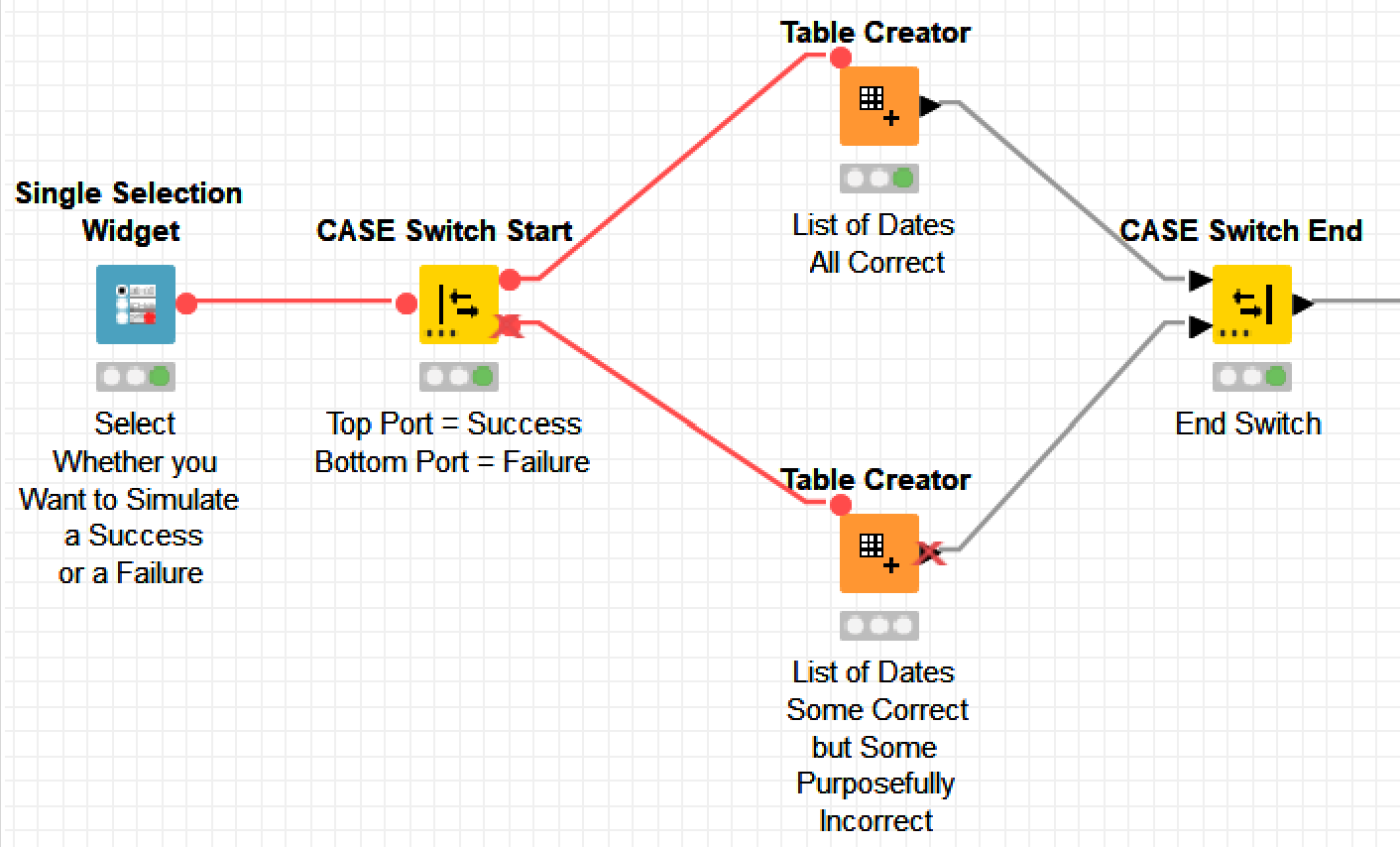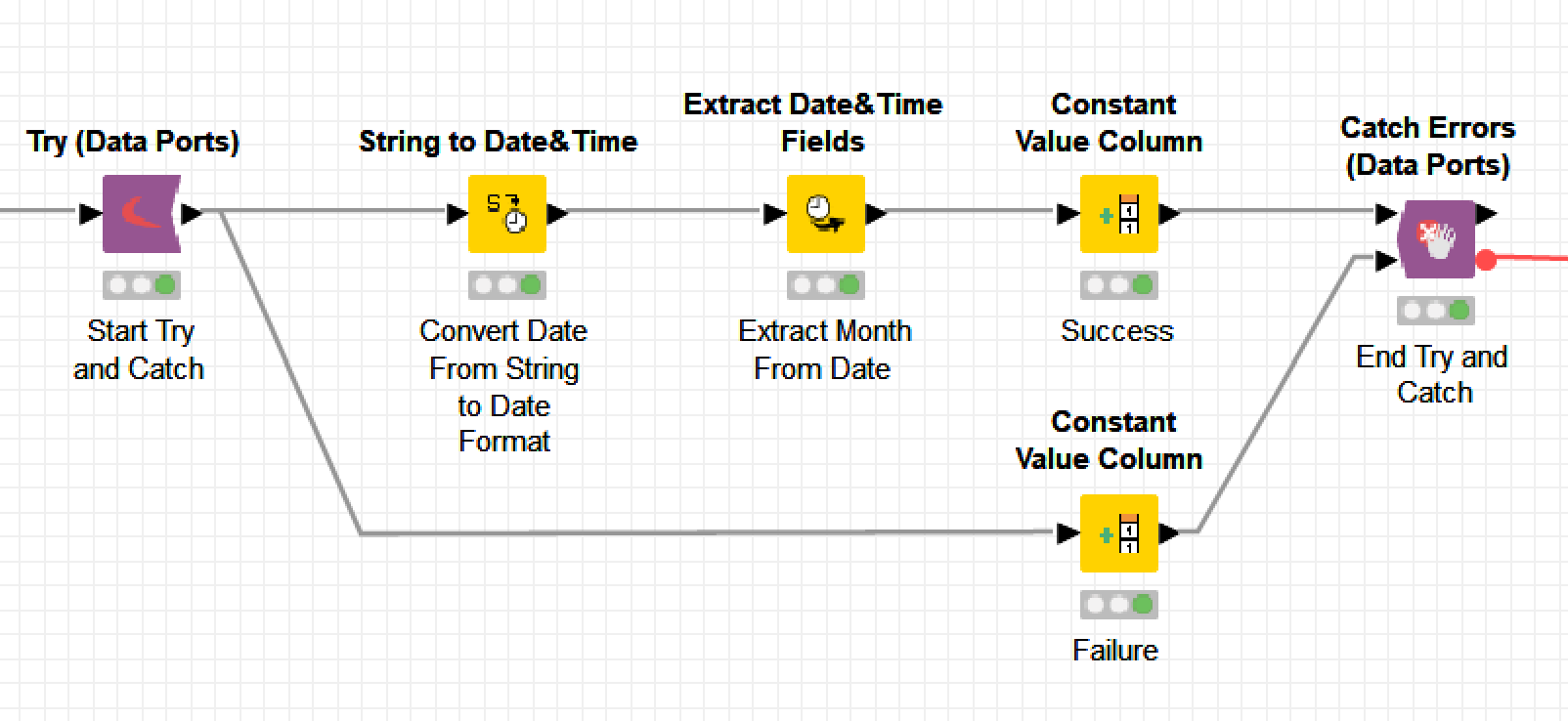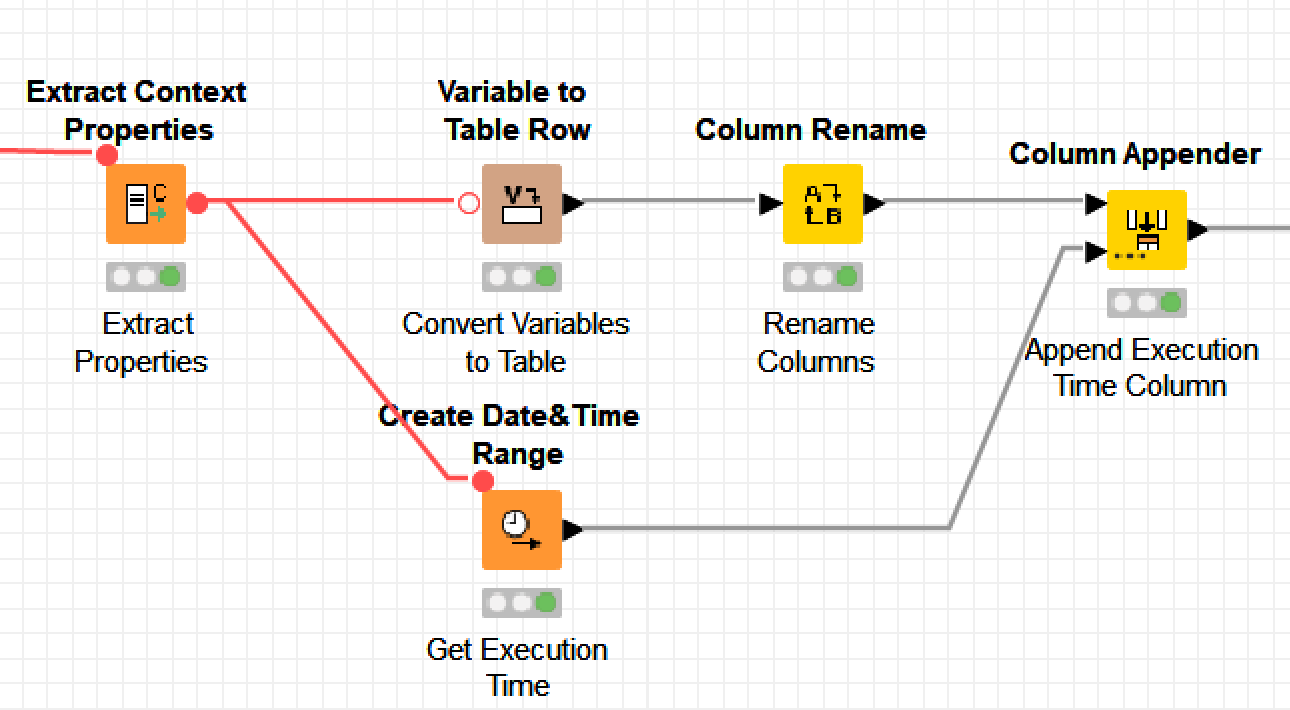Hi Everyone ![]()
Here is my solution for this week:
I’ve used the -Single Selection Widget- to allow the user to decide if they want to simulate a Success or a Failure. This is followed by a -Case Switch- that switches between using correct date data or incorrect date data:
When the -Try and Catch- is used, the correct date data is successfully run through a couple of -Date&Time- nodes. However, when the incorrect date data is used, the -Date&Time- nodes are bypassed and instead a -Constant Value Column- node is used to assign a status of “Failure”:
After the -Try and Catch-, the -Extract Context Properties- is used and an execution time is generated:
The information is then written to a CSV, which is updated each time the workflow is run by appending the new row of data.
You can find my workflow on the hub here:
Best wishes
Heather