As the title says, I think it would be great if KNIME had a dark mode option!
It does! If you go to preferences, and choose General -> Appearence you can change the them from ‘KNIME’ to ‘Dark’ - it’s not perfect though, but most things look ok.
Steve
would be nice to have support for:
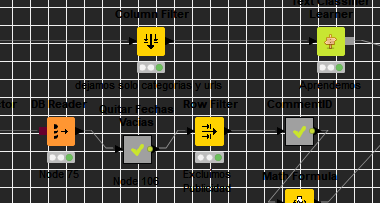
This is how dark theme looks in my pc. Do I really need to change all colors manually? It’s basically unusable this way.
Well, I’ve been playing with colors and I’ve been not able to change the grid color nor the typo color? What I am missing?
I’ve kept using the default color pallet as dark mode isn’t in a good enough state to be used…
Doesn’t really need much, just a proper color palette.
Hi @iagovar,
dark theme should look better in KNIME 4.2.1. See here: Version 4.2 and dark workspace - partly unreadable
Br,
Ivan
That doesn’t fix it, it just goes back to the light theme.
KNIME 4.3 defaults from dark to light theme on reset. Is that part of the fix in version 4.2? Is there a workaround to make dark theme default on KNIME 4.3 on open? Updated from KNIME 4.1 where the issue did not exist.
4.3 setup tried: File->Preferences->General->Appearance (Theme->Dark) → Apply. It prompts for app restart, after which it goes back to light theme…
Still does this in 4.4 as well.
This topic was automatically closed 182 days after the last reply. New replies are no longer allowed.