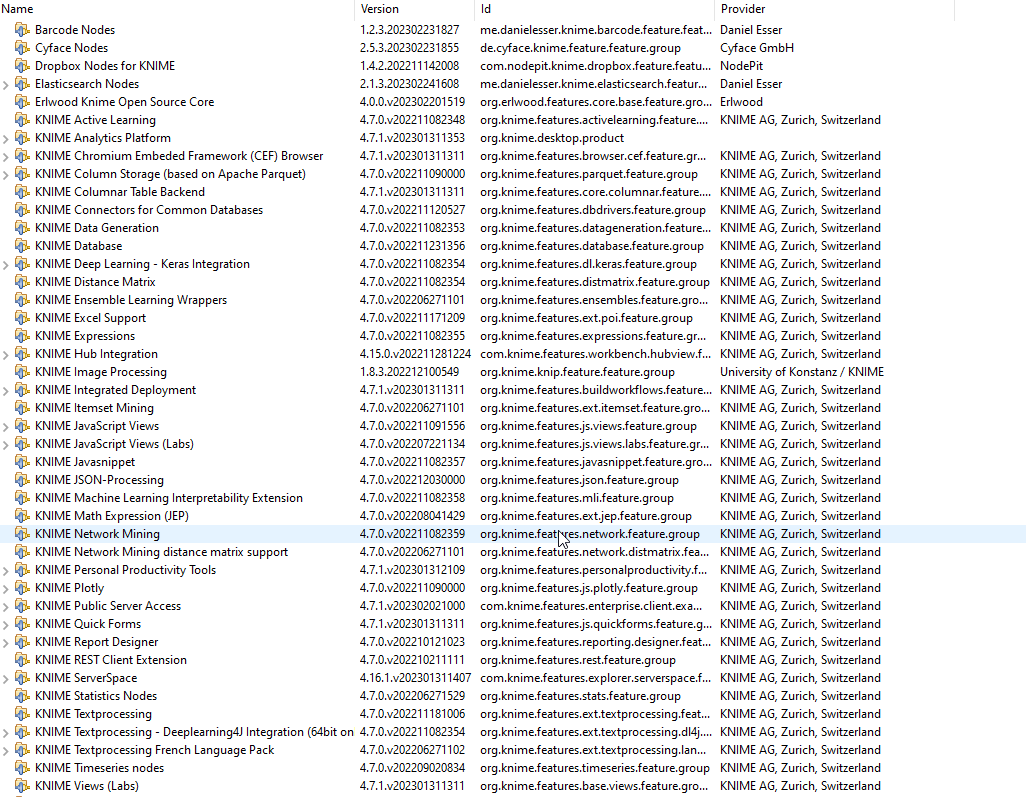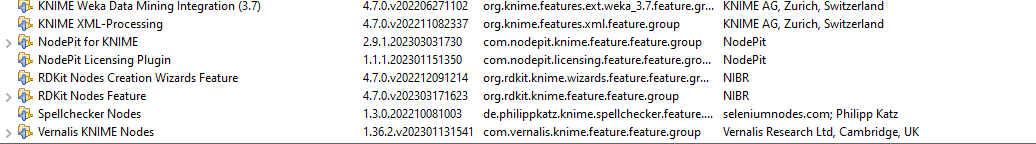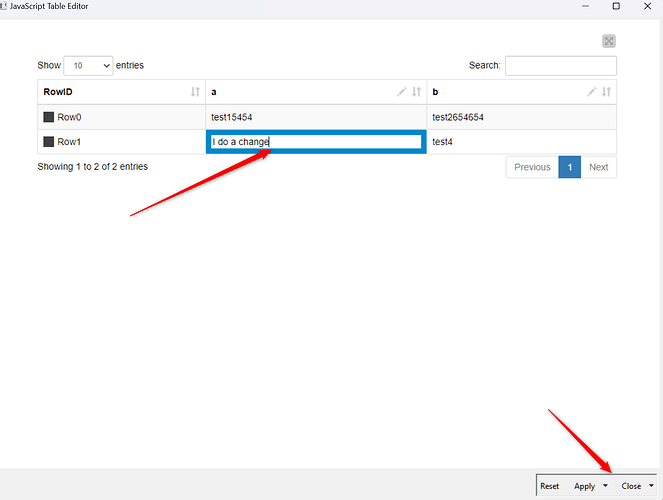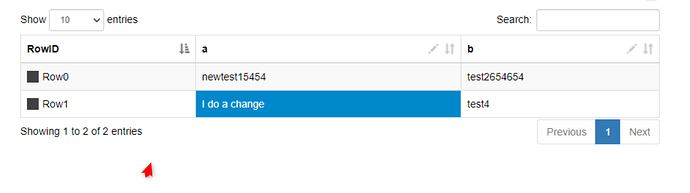Hi,
I’m facing a strange problem with table editor : changes are never being considered (neither with apply as new default nor close as new default). Just as if the node is not re-executed. I use Knime analytics platform v. 4.7.1 and a pretty large number of extension.
Best regards,
Joël
HI @JPollet ,
could you please provide me with your workflow, if there is no sensitive data, so I could run it on my machine and try to reproduce the error?
Thanks!
Best,
Daria
Hello,
A very very simple one, see
test_tablecreator.knwf (15,2 Ko)
If i reset the node, modify a cell, close with apply as new defaul, nothing change. If i delete the connection and make it again it’s ok with execute and open view. The node works nicely only once. I suspect conflict in my installation.
Best regards,
Joel
Try the refresh widget.
It doesn’t work either. I notice that with reset+close with the pop-up
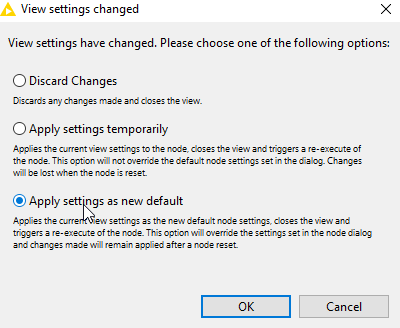
it seems to be ok. But with the submenu of close it’s not (modification are ignored)
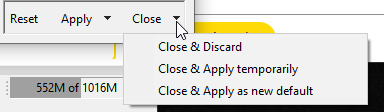
You are right. I have the same thing happening on my end when tested in version 5 if I attempt to use the “Apply” button to apply settings as new default, then hit close. I tend to only use the Close button and select apply settings as new default. This seems like a bug to me, as that is not the behavior that I would expect either. What do you think @darspir?
Hi @JPollet and @iCFO ,
I have taken a look and tried out myself. I assume the reason it sometimes applies changes and sometimes not is the following: when you open an Interactive view and type changes, you probably sometimes still leave your cursor in the cell and then click Apply/Close with dropdown menu or click X (like in image below).
What solves the issue for me is to click on another cell or somewhere else on the configuration window, such that before you click Apply/Close it is clear that you finished editing the cell. Then I see that the cell I want to change is filled with blue color:
After that, everything works fine with Apply/Close for me.
Please, let me know, if it solves the issue or the problem remains!
Best,
Daria
@darspir That seems to be the issue.
I also wanted to add that I find it frustrating in general that the user always has the option of how they will apply a change. Pointless, confusing and prone to user error in every use case I have encountered. We should be able to control the “Apply” method and the “Close” method in the configuration to bypass that mess if we want.
Hi @darspir and @iCFO,
Indeed the position of the cursor is the problem. I find it a bit confusing in this case. I a agree with iCFO : the possibility of configuring the method would be useful. I’m a librarian and try to promote Knime data manipulation to colleagues with no big experience in ETL : simplicity and clarity of user interface is very important.
By the way : thank you too !!
Joël
Dear @JPollet and @iCFO ,
I have checked and there is actually a ticket in our system regarding this issue (AP-20202). I have added a +1 on your behalf ![]()
Have a nice day!
Best,
Daria
You are referring to your experience with the widget on KNIME Server right?
br
Hi,
Not me : i use only Knime analytic plateform.
Joël
Most of my work is KNIME AP and not Server as well.
This topic was automatically closed 7 days after the last reply. New replies are no longer allowed.