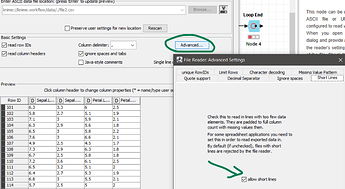Hi @kowisoft,
Does all of your csv files have identical table structure?
If not it is tricky. You might be able to configure the File Reader with the file containing all of the possible columns and allow it to handle shorter lines. You find this setting under Advanced configuration. (see screenshot)
BTW, you can also use the new CSV reader node which can use the path flow variable directly. That is one less node 
Actually, the best option is to use CSV reader node without a loop. You can directly configure it to read multiple files from a directory. There you can also configure how to handle different files with differing specs.
Attached is a workflow with all the three alternatives.
forum_read_files_in_folder.knwf (57.0 KB)
Hope this helps!
Temesgen