Hi @shivani_soni,
to run workflows on a schedule, you need KNIME Server. For KNIME AP a possible workaround is to call the workflow via command line. I haven’t done this yet, but I can point you here:
FAQ | Is there any way to run KNIME in batch mode, i.e. only on command line and without the graphical user interface?
Another solution would be to use this not so reliable construct:
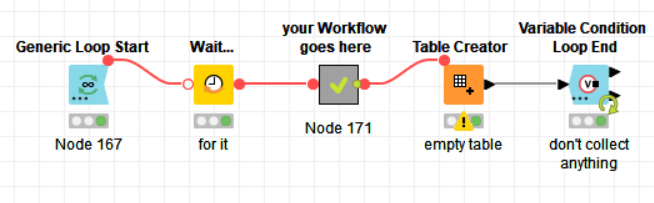
execute every 15min.knwf (21.9 KB)
It has one major drawback though: The Workflow has to be started manually and it cannot be closed. Your PC and KNIME AP have to run 24/7 in order for this to work. It’s really is more a proof-of-concept. Set the value in the Loop End Node to -1 for infinite loops.
The off-by-one problem looks like it has to do with array indexing. Java and JavaScript (the Table View is Java Script) both start arrays at 0 (the right way  ), so we’d probably need your workflow to help with that. Or leave it as it is, since it works as designed.
), so we’d probably need your workflow to help with that. Or leave it as it is, since it works as designed.
One more thing, iff you like Node Golf: A Row Filter instead of the Column Expression and Missing Value Nodes should also give you the one desired row. Or, since you’re using Java Snippet Nodes twice: Calculate your Flow Variables directly in the first Java Snippet Node and drop everything else that’s yellow.
Happy New Year, T