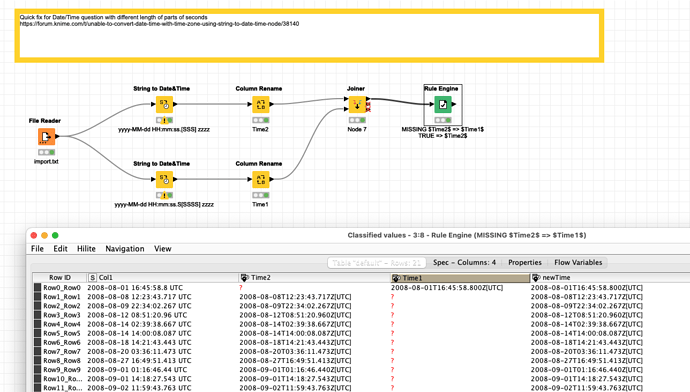@omprakashjena welcome to the KNIME forum. The problem seem to be the first line with only one number behind a second. I would have expected the [SSS] part to fix that but it did not.
One quick fix was a combination of settings
yyyy-MM-dd HH:mm:ss.[SSS] zzzz
yyyy-MM-dd HH:mm:ss.S[SSSS] zzzz
Maybe not the most elegant way but it should do the job: