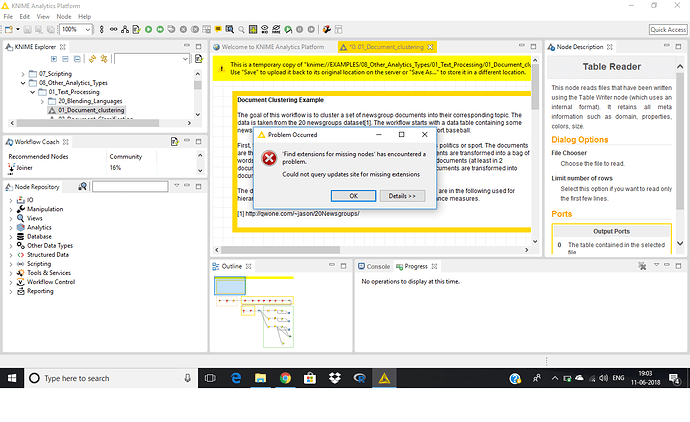Unfortunately I have uninstalled Knime manually each folder when again I installed knime from then I’m unable to use Knime
Im trying to get Textprocessing nodes and each time I’m getting this
Hi,
could you describe what you have done exactly?
You uninstalled some extensions via KNIME and afterwards, how did you try to reinstall them?
Can you make a screenshot of the Details section of the problem which occured?
You might also want to check this video: https://www.youtube.com/watch?v=8HMx3mjJXiw
Best, Iris
I have unintsalled knime from control panel later I found knime folders even after uninstall so I manually removed all files and folders
After That again I installed but knime extensions are not working
Unfortunately you didn’t include the Details in your screenshot but my guess is that there is a connectivity problem to our update site server. Please check your network connection settings.
Hi @shivanisrivarshini ,
i often received the exact same error. As @thor mentioned it usually is a network problem. We have a corporate proxy so KNIME can not directly connect with any site on the internet, which is why the updates fail. I think you can do one of the following:
1.) probably the easiest solution would be to Download the KNIME Extensions as a .zip file and install them from your local machine (Update Site KNIME for Version 3.5: https://update.knime.org/analytics-platform/UpdateSite_latest35.zip).
2.) enter your proxy settings in KNIME (menu File > Preferences > General > Network Connections).