Hi,
I’m using KNIME Analytics Platform with the Tableau Hyper extension. When I navigate to the preferences to complete the configuration I get the error;
"The currently displayed page contains invalid values and presents a blank page.
Hi,
I’m using KNIME Analytics Platform with the Tableau Hyper extension. When I navigate to the preferences to complete the configuration I get the error;
"The currently displayed page contains invalid values and presents a blank page.
Hi @craigcullum -
Is this happening on Windows, Mac, or Linux? Do you perhaps have a screenshot you could post?
Hi,
This is happening on a Mac. Screenshots attached. If I click on and off the preference a few times, I get to see the Radius button allowing me to select Tableau hyper.
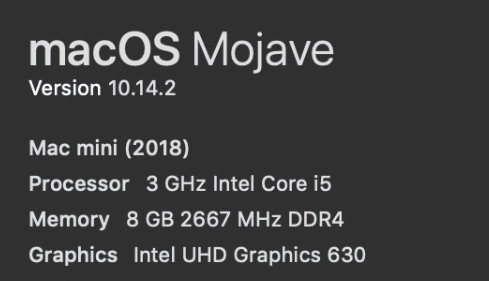
Hi @craigcullum,
did you install both tableau HYPER plugins? This error looks to me like the binary plugin is missing.
best,
Gabriel
Merry Christmas to you as well 
can you try uninstalling and then reinstalling the plugins ? It looks like something went wrong with the installation process. Additionally you might want to try with a fresh workspace.
best,
Gabriel
Hi,
I’ve tried two different Mac’s running the same operating system. I’ve re-installed KNIME and tried a new workspace with the same issues.
I just checked the /library/framework/ folder and there’s no Tableau files in there.
You need to copy them there, a prompt on how to do this should appear in the menu, if it works correctly. Just to test if something goes wrong when only installing the HYPER extensions, can you try installing all four plug-ins?
Can you please tell me which versions of MacOS are you running?
best,
Gabriel
Just tested and the Tableau TDE nodes work fine.
Now I no longer get the error message “The currently displayed page contains invalid values.” when navigating to the Tableau preferences within KNIME, now I can;
I’m running the latest version, 10.14.2 macOS Mojave.
I’m happy it is working now!
Thank you for reporting this, I will look into reproducing it and getting this fixed in the be year.
Best,
Gabriel
Hi,
I have the same error on Windows. I first installed only the Hyper extension and I got the same error. I tried it on different Pc (both of them Win10) and also on 3.7.0 and 3.7.1.
When I installed all Tableau extensions including the TDE(which I don’t need at all and will never use) it was working.
Thank you for the report, we will investigate this further.
best,
Gabriel
Hi,
had the same issue with KNIME 3.7.2 and WIN10. Installing TDE works but does not make hyper work. I didn’t install the C++ 2013 because it is not meant for WIN10 according to the site hyperlinked in the instructions.
Looking at the TDE output I’m wondering what is the benefit over writing a CSV which I can also open in Tableau? Is there supposed to be any interactivity such as triggering a KNIME workflow from within Tableau or something else that I am missing?
Thanks,
Mark
While the documentation may not mention windows 10, this redistributable is still required and HYPER format will not work without it.
The main use cease for the export to file is to create your Tableau visualization with Tableau Desktop. Many users use the Send to Tableau Server nodes to update the data sources on their Tableau Server, usually this is done with the workflow running automatically, e.g. on KNIME Server.
best,
Gabriel
Ok, thanks for clarifying!