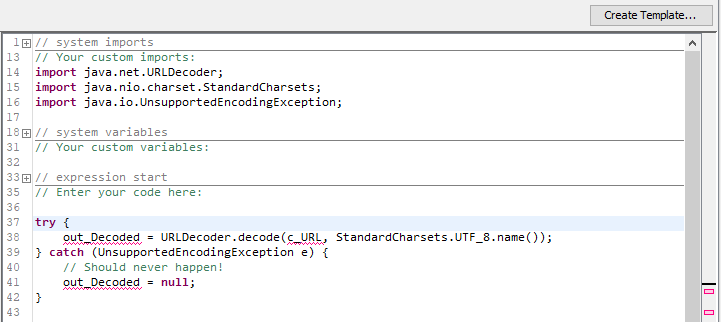Sorry, my over-simplification there…
At the top of the snippet box, under neath the line // Your custom imports you need to add the following lines:
import java.net.URLDecoder;
import java.nio.charset.StandardCharsets;
import java.io.UnsupportedEncodingException;
(You can get this automatically by hitting CTRL+Space once you are part-way through typing the java class name, e.g. URLDec, StandardChar and so on in the snippet - beware though, sometimes there is a choice!)
You should end up with something like:
(without the red underlining if you have set up the new output column and got the input column by double-clicking on it’s name in the Column List box)
hope that helps,
Steve