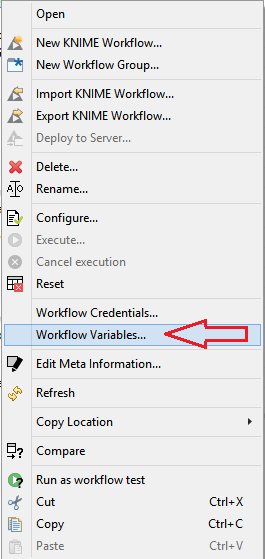Hi
I’m executing the following command:
“C:\Program Files\KNIME\knime.exe” -nosave -consoleLog -noexit -nosplash -reset -application org.knime.product.KNIME_BATCH_APPLICATION -workflow.variable=date,“2021-09-01”,String -workflow.variable=report_1,“C:\Users\MyUser\Downloads\data1.xls”,String -workflow.variable=report_2,“C:\Users\MyUser\Downloads\data2.xls”,String -workflow.variable=formated_doc,“C:\Users\MyUser\Downloads\format.xlsx”,String -workflowDir=“C:\Users\MyUser\knime-workspace\KNIME_project”
But when I execute the command, the variables date, report_1, report_2, formated_doc are left with the value that I specified in the application (Knime platform), and I want them to be executed with the value that I am specifying in the command.
Best.
Heissler.