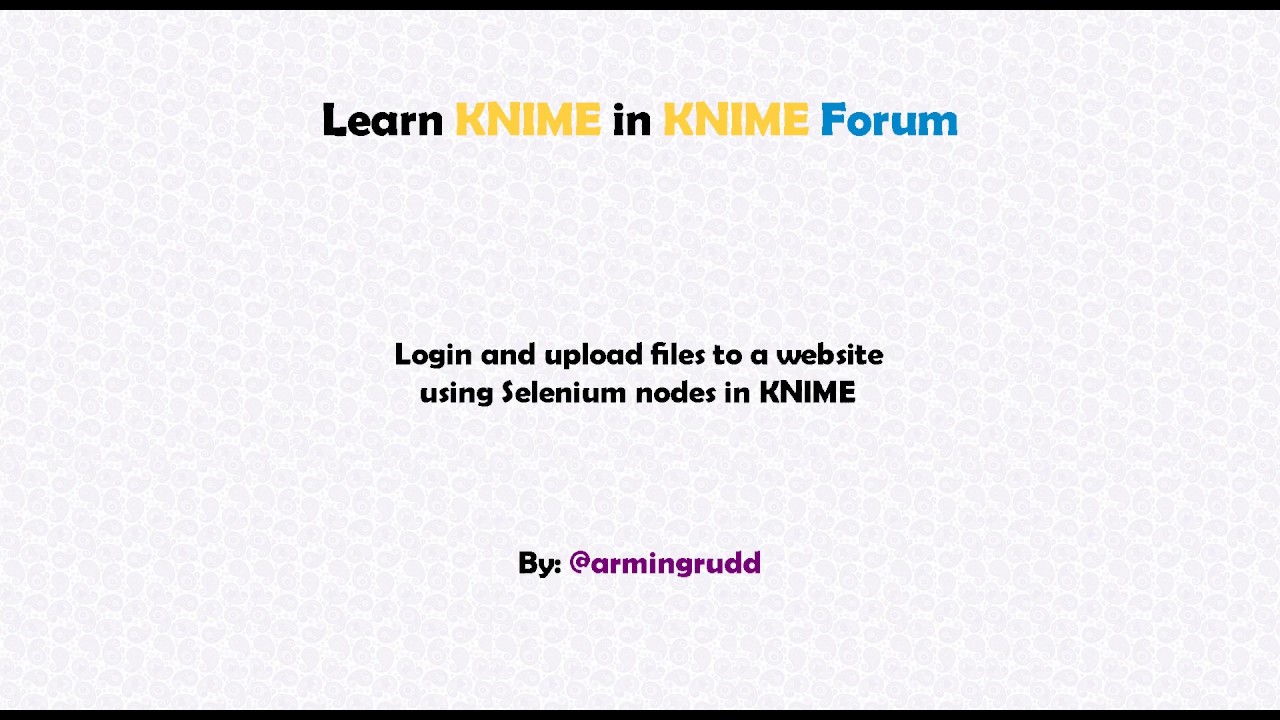Thanks for waiting,
Here I have a workflow example in which I have logged into GitHub.com and upload some file to a repository:
Selenium File Upload.knwf (34.2 KB)
To help you and other users more, I have published a video on my YouTube channel and have explained the workflow completely:
Best,
Armin