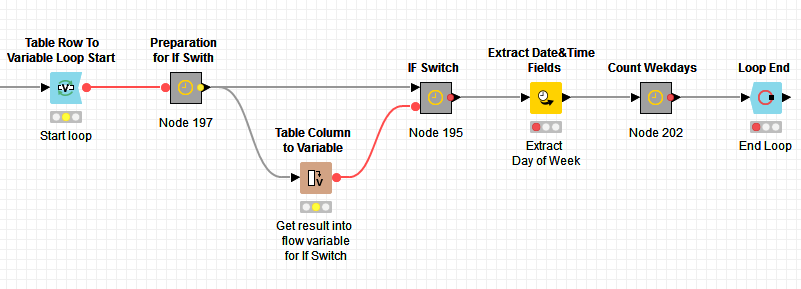Hi there!
Here it is in KNIME and KNIME only ![]()
This sounds easier than it looks like! But still not too bad. Note that this is not efficient way cause 1 row is one loop iteration. I only read 10.000 rows in attached workflow. For that execution is around 5 minutes.
Take a look and if any question feel free to ask.
2019_04_04_Number_of_Working_Days_Between_Two_Dates.knwf (1.7 MB)
Br,
Ivan