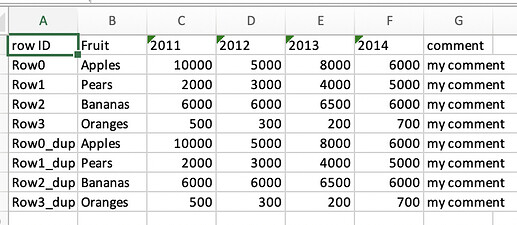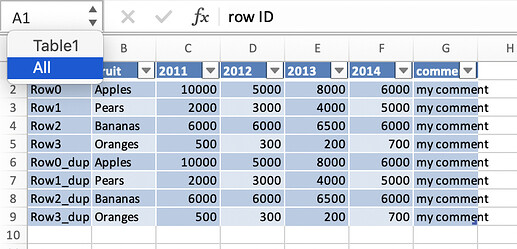OK I think now I get what you want. Yes it is possible to first save a table as a ‘pure’ excel file and then define a range as a table object “All” which you can later use to refer to it.
In my example the no of lines that the object would have is assigned dynamically while the columns are fixed but one might also be able to change that to a dynamic setting.
After the ‘raw’ KNIME export:
After openpyxl got to work:
(cf. Worksheet Tables — openpyxl 3.1.3 documentation)
kn_example_python_excel_table_object_filter.knwf (43.5 KB)
Edit, new version - Excel - Table Definition with OpenPyxl – KNIME Community Hub