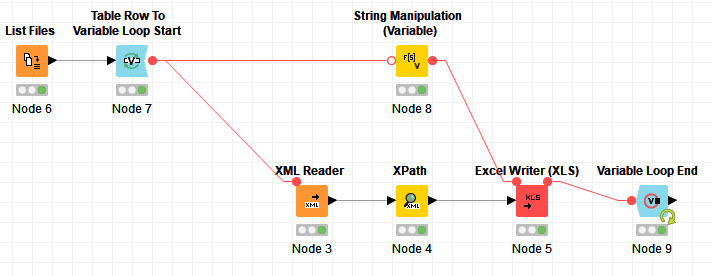Then use a List Files node and then a Table Row To Variable Loop Start node and put the other nodes inside the loop and end the loop with a Variable Loop End node.
You can manipulate the file path in each loop with the String Manipulation (Variable) node to create the flow variable for the “Output location” option in the configuration window of the Excel Writer (XLS) node.
Here is an example:
xml_to_xlsx.knwf (39.9 KB)

P.S. You can also use the Excel Sheet Appender (XLS) node to export each XML file in a new sheet.