I feel like I’m one of those clients, where every time you come up with a solution, the question gets changed…
@AnotherFraudUser … disappointed about the beer mate!  Cool use of regex though - I’ll be studying that one for a while - and you found the mechanism for finding even numbers using Regex that I was thinking of.
Cool use of regex though - I’ll be studying that one for a while - and you found the mechanism for finding even numbers using Regex that I was thinking of.
@bruno29a , as far as I know you are correct about this being the only node available… and I will reveal my code at some point, but I’m interested to see if anybody comes up with the same technique… I only knew it existed from something somebody posted on the forum some time in the past month or so.
(and I might leave this for the coming week to give a chance for anybody else to have a go at coming up with it) - provided of course it doesn’t get in the way of work!
Before all that though… I give you the “Party Animals” version. So new rules (quelle surprise!)…
The data is essentially the same as before, but this time the letters A,B,C and D have been replaced by the name of something from the animal kingdom. This is hopefully going to test ingenuity once more, although I think @AnotherFraudUser will still manage to beat me!
I think it fair to say that everybody is free to build on any ideas/workflows submitted so far, if it helps. That’s not cheating/stealing… it’s knowledge-building… So don’t hold back!
I think I’ll make this my last version, as I’m running short of ideas to try, so if you beat me this time, you’ve won!
The ODD and EVEN rules still apply, but I have added the following rules, and modified the previous workflow and data accordingly:
In this version the “selected” column doesn’t contain A,B,C or D.
It contains a type of animal/creature. I use the term “animal” below which basically means any creature.
All begin with the letter A. All names are in “Title” case, so every word begins with a capital, and all other letters are lower case.
If the type of animal is (using string comparison rules) less than the string “African Grey”, then it equates to “A”
If the type of animal does not equate to A, but (using string comparison rules) is less than the string “American”, then it equates to “B”
If the type of animal does not equate to A or B, but (using string comparison rules) is less than the string “Archer”, then it equates to “C”
If the type of animal does not equate to A, B or C then it equates to “D”…
You may include the “cut off” strings “African Grey”, “American” and “Archer” in your solution, but you may not hardcode the full name of any creature!
(Assume you have no prior knowledge of the specific animals used)
It may still be possible using similar to something already posted, which is an acceptable solution, if it works. All I will say is that there is another way!
The list of creatures I’ve used come from the following set (I haven’t necessarily included every creature listed here), but you are not allowed to include the full name of any creature. You are alowed to use the three “cutoff” strings which are all partial creature names.
Aardvark
Aardwolf
Adelie Penguin
African Bush Elephant
African Grey Parrot
African Wild Dog
Albatross
Alligator Snapping Turtle
Alpaca
American Alligator
Amur Leopard
Angel Shark
Anglerfish
Anteater
Antelope
Archerfish
Arctic Fox
Arctic Hare
Armadillo
Axolotl
Good luck! 
A fun little puzzle for the weekend - Party Animals version.knwf (55.0 KB)
![]()
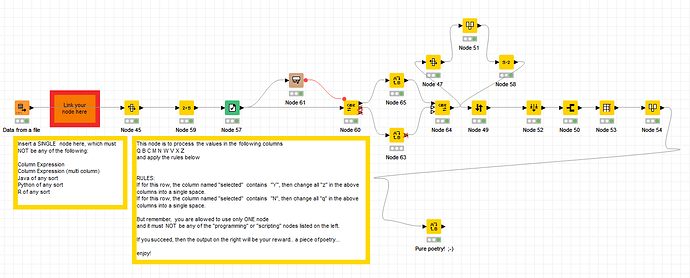



 ) “red herring” of the Y and N columns, and found a shortcut, I hope this time, I have managed to make it slightly more challenging.
) “red herring” of the Y and N columns, and found a shortcut, I hope this time, I have managed to make it slightly more challenging.
 )
)
 ). That was a good answer that I hadn’t considered and I wasn’t expecting it to work, so I need to think of a way of making it harder still, clearly…
). That was a good answer that I hadn’t considered and I wasn’t expecting it to work, so I need to think of a way of making it harder still, clearly… 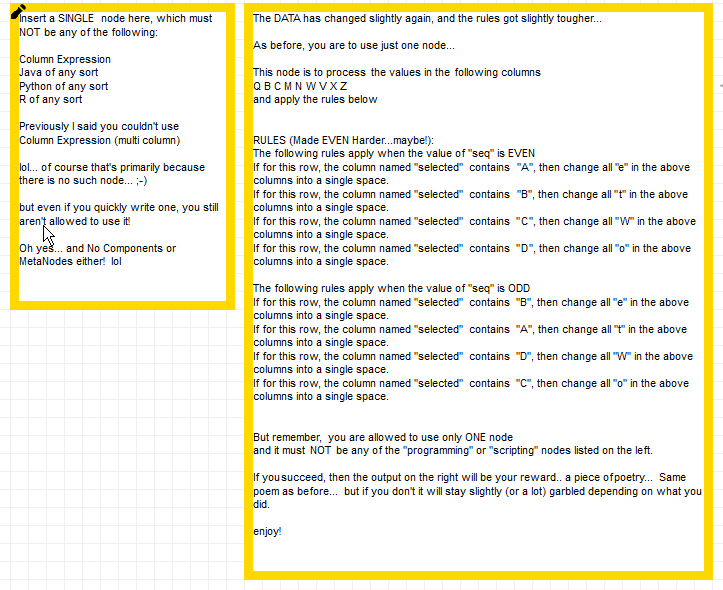



 )
)
