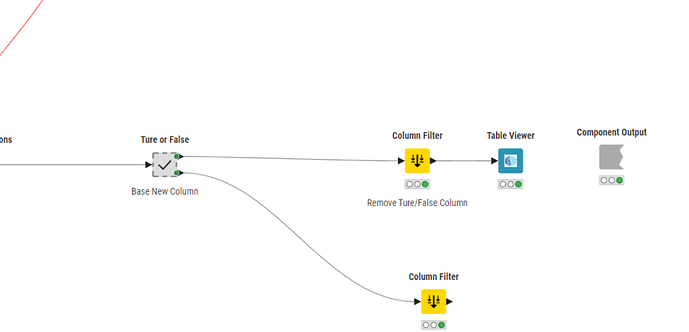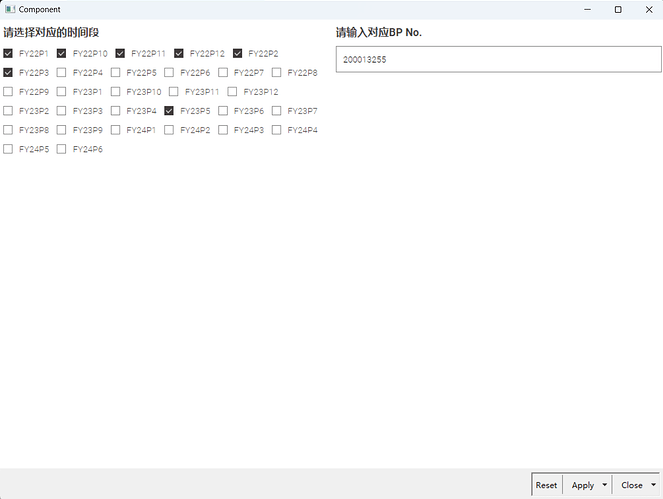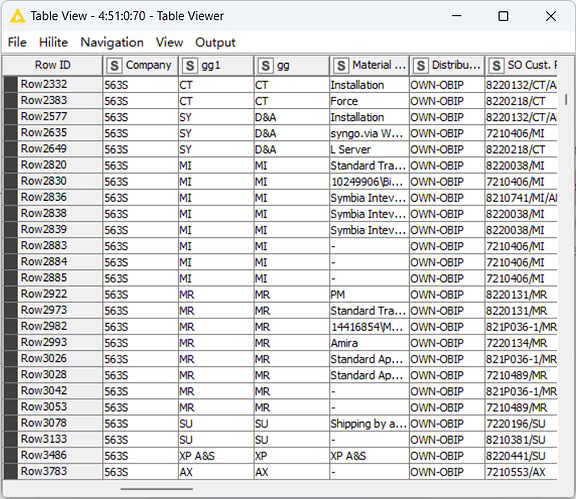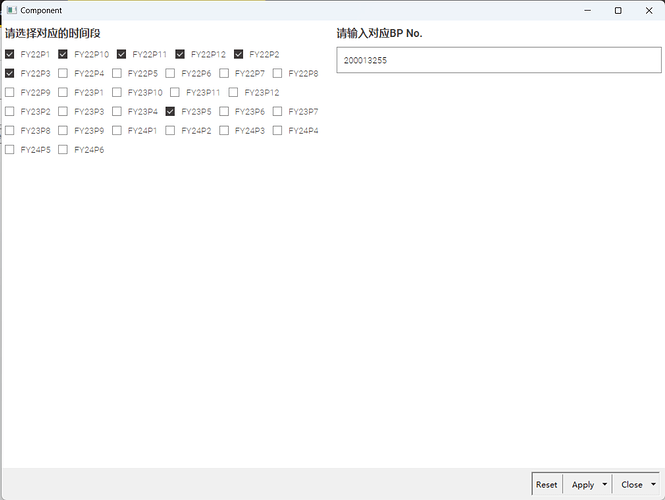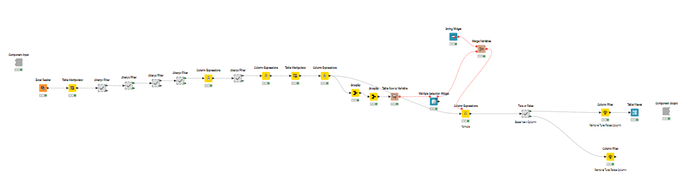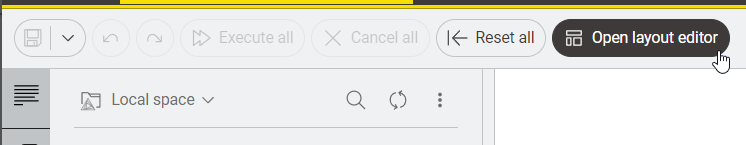Hi guys,
I want to show table viewer in my component output, but I don’t know how to show it. Can anyone teach me how to show it in my output?
If its simply a Table Viewer and doesn’t entail further processing why don’t you view it inside the component? Right click the component and “Open View”
The question is that there is no table viewer after I click “Open View”. The table viewer looks like this.
And I want to show it in this interface.
Without knowing how your workflow is structured I can’t help. If what you want to show is a widget it should appear in Open View if its inside the component.
My workflow structured like this.
I want to show table viewer in output and it’s inside the component.
The screenshot is not useful. Do you want to show the Table Viewer which is viewable or something else? Why do you need to show the Table View outside the component?
Just chiming in here. I think you may want to use the Table View node inside a component:
The Table Viewer Node is from a different extension and therefore may not be compatible with use in composite views of components.
Yes, I know that I can use table view node, but I want to use table viewer node because it has more functions. Are there any ways that I can use table viewer node?
Usually if you have a view that works inside a data app, it just shows up.
What you can do is to check the layout editor:
to see if maybe the view is not yet included.
If the Table Viewer Node does not show up as an option to place than I’m afraid it is simply not compatible. Sorry, but I cannot check myself as I dont use this extension.
This topic was automatically closed 90 days after the last reply. New replies are no longer allowed.