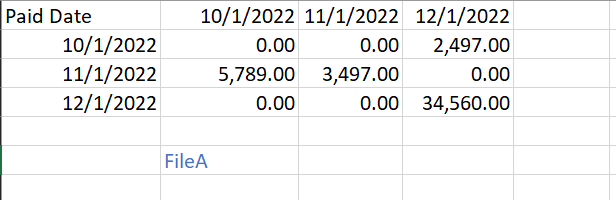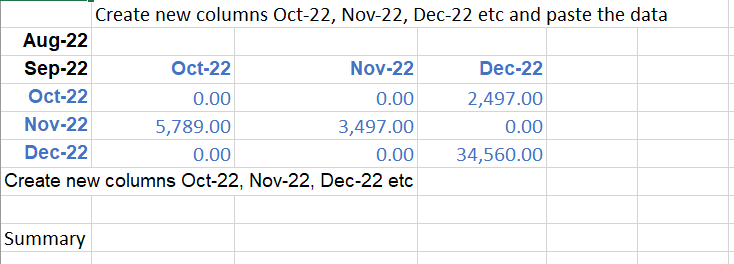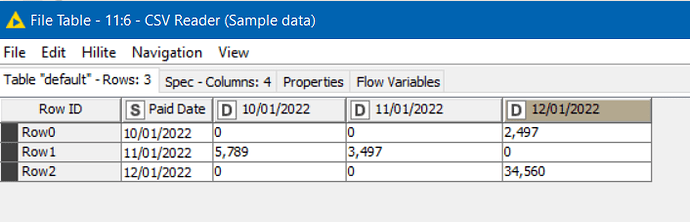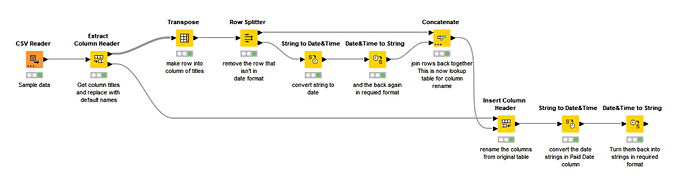Hi All, Hope you are doing good…
Could you please help me to find the answer of this please:
I need to create new rows and colums with this format May_22 then copy the data from File A and paste in the File B at the new row and columns, please
Regards,
Alisha
Your request isn’t very clear. Could you post examples of what file A looks like and the result you want in file B?
I’m still confused. Why are there dates in both the first column and first row? Shouldn’t the first column have a payee identifier?
Hi @AlishaBauri22 and welcome to the Knime Community.
I have to say that it’s not clear to me either what you are trying to do.
Can you at least share the original files A and B so we can see what they look like?
Hi @AlishaBauri22 , it isn’t entirely clear to me either what your data represents as it seems a little odd but I think I got the idea of what you are trying to do
Attached is a workflow that turns this:
into this:
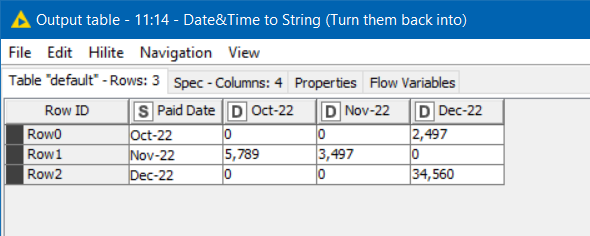
Change Row Name and Column Date format.knwf (32.8 KB)
… although I’m not sure in your example where the “Aug-22” and “Sep-22” fit into the output table! I’m hoping they were just a mistake, but if not I think we are going to need some additional “rules” ![]()
@takbb Thank you very much, very valuables nodes, wow
I’m sorry to not explain very well, I’m new here
I’ll try now
This is the File 1 with the data that I have to paste in another file, call it File2
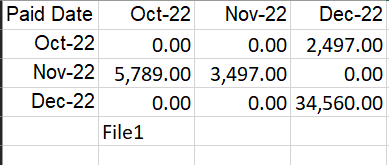
This is the file2, before paste the data from file1, I have to create 3 new rows and columns then paste the data Oct-22, Nov-22 and Dec-22 because at the file2 there are all the months before Jul-22, Aug-22, Set-22,
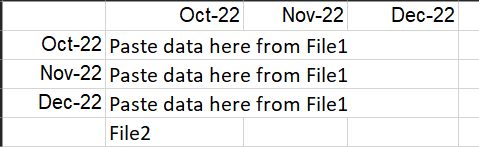
The File2 is going to be like this
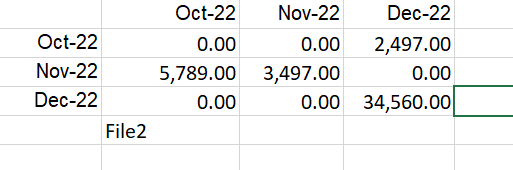
The difficult part is to paste the data at the exactly month that came the data I think
Thank you,
Regards,
Hi @AlishaBauri22 , that would certainly be more more challenging. What you term “copying/pasting” is actually having KNIME in some way read in a file and then update/insert information at specific places and then writing it out again. How (if) you can do that would largely depend on the type of file. Is this Excel, or CSV or some other format? There is for example an Excel Cell Updater node which is a possibility if the file is Excel, but there are questions first:
For example, how would you know exactly where in the existing file the data has to go. You would require some kind of reference points or markers (or row and column numbers) to identify the positions.
As suggested by others earlier, I think you would need to upload sample files for somebody to be able to give suggestions on this as how it would be approached would be heavily dependent on your specific files I think.
This topic was automatically closed 90 days after the last reply. New replies are no longer allowed.