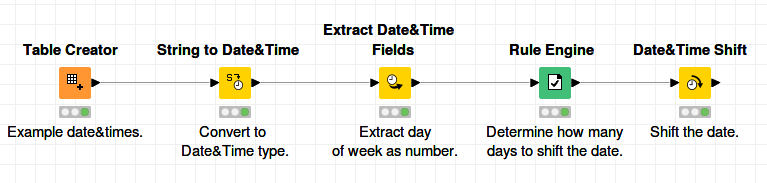Hello Knime Community
Any ideas for this topic?.. For the attached set of dates I want to change all dates that are Saturday (day 7) or Sunday (day 1) to the following Monday. For instance, if the date is 2020-01-18T15:31:17 (Saturday, January 18th at 3:31 pm), I want to change it for the following Monday date at 8:30 am (Monday, January 20th at 8:20 am).
So, go from
2020-01-18T15:31:17 to 2020-01-20T08:30:00
2020-03-29T02:30:14 to 2020-03-30T08:30:00
and so on…
I’ve tried with Time Difference, Duration, Date Extractor, but I can’t find a way to do this. Any suggestions? Thanks!
Next_Week_Day.xlsx (188.0 KB)