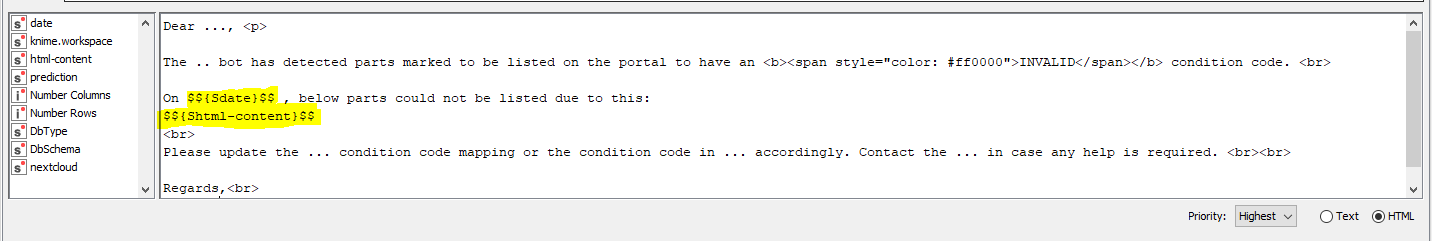Hi, I see the $${Shtml-content}$$ variable in the send email node but I can’t find where it is set.
If I want to add the current time the workflow is running into a variable like $$date$$ into the html code, what nodes do I need and what settings do I need to make?
Hi @alvoholic
I’m not sure if it’s the only source but the Table to HTML string node creates $${Shtml-content}$$ automatically for me. But you do not necessarily have to use it.
Maybe for some inspiration one of my use cases:
Whenever an exception occours in a certain business process, I want to include a table with the respective records in an email with some associated information.
The Table to HTML string node creates the mentioned flow variable that I pass along to the Send Email node.
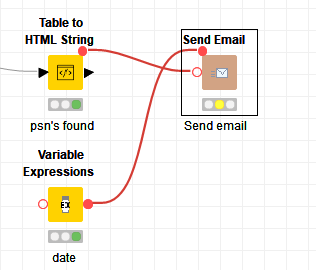
Flow variable content:
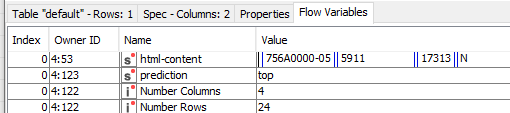
In the mail section of the Send Email node, I call this table by $${Shtml-content}$$ . Note that the rest of the text also uses html tags etc.
Regarding the date, for the purpose of this example, I used a Variable expression that creates a date variable ($${Sdate}$$ ) via today() (this can be done in various ways) and pass this also along to the Send Email node
This all results in below email:
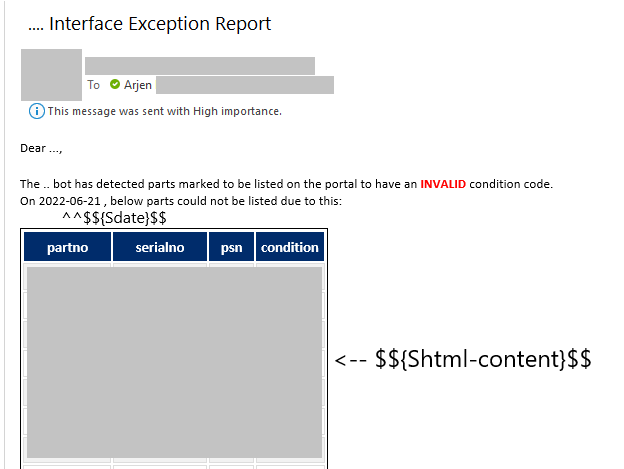
Hope this helps in any way!
Solved guys, i use node like this
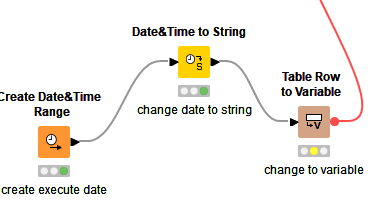
Thankyou.
This topic was automatically closed 90 days after the last reply. New replies are no longer allowed.