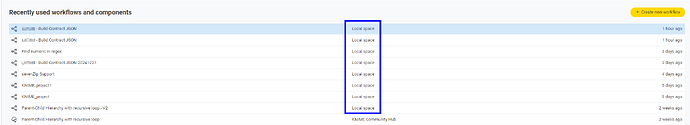The “Recent” page is a useful addition to the Modern UI but it would be so much better if instead of simply stating that a workflow is in “Local space” it also told me where in Local space it is. i.e. which folder it is in.
Occasionally (and sometimes by accident!) I might end up with two workflows with the same name but in different locations.
In the below screenshot, the first two workflows have the same name. One was in a “savepoints” folder I had created as a backup. I cannot tell without opening the workflows which one is which
So I’d like to see an additional column that gives the name of the workflow folder within the Space Explorer.
What would also be very useful would be the option to open space explorer at the workflow folder without having to open the workflow itself, e.g by clicking on the folder name rather than the workflow name.
I often want to go start a new workflow in the same folder as something I was working on recently. I wouldn’t have to open the old workflow to achieve this, or manually navigate to it if this facility were available.