Hi @Krau5i , yes you can control the execution sequence. Simply link the 2 Excel Writer via the Flow Variable port, and which ever is linked via the output port will execute before the one that is linked via the input port.
For example:
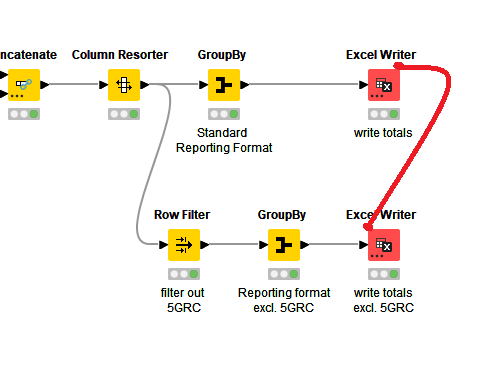
The “write totals” (top one) Excel Writer will execute first, and the “write totals excl. 5GRC” (bottom one) Excel Writer will wait and will execute only after the other Excel Writer is completed