My workflow has 1 point where I have to wait for the first part to finish and then I can execute the second part. Does anyone know why this is happening and how could I fully automate it? It is happening after component…
Thanks in advance
My workflow has 1 point where I have to wait for the first part to finish and then I can execute the second part. Does anyone know why this is happening and how could I fully automate it? It is happening after component…
Thanks in advance
Hi @Amanda252 , can you show us what you are talking about?
Usually, downstream nodes have to wait for upstream nodes to finish executing.
For example:
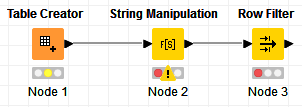
Node 3 will not execute until Node 2 is executed. Similarly, Node 2 will not execute until Node 1 is executed. This means that Node 3 will not start if Node 1 is not executed.
And of course, executing Node 3 will make Node 2 execute, which in turn will make Node 1 execute.
I’m not sure what is the issue, and what kind of automation are you looking for.
Pushing this further, if you have these:
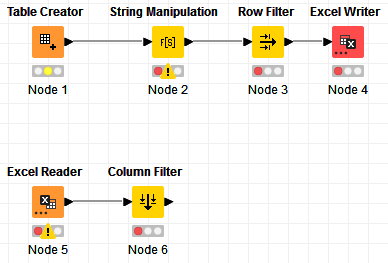
Node 1 and Node 5 will start executing at the same time if you execute everything in the workflow.
However, if your Excel Reader of your Node 5 is reading from the file that the Excel Writer of Node 4 is writing too, that can be a problem, and that’s where Node 5 has to wait for Node 4 to finish. Is this the kind of wait and manual execution that you are referring to, and that you want to automate (as in having Node 5 automatically execute only after Node 4 is done)?
In that case, you can have Node 5 linked to Node 4 via the Flow Variable port, like this:
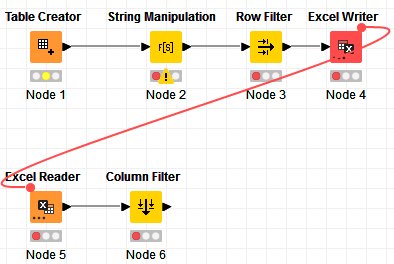
So now, Node 5 and Node 6 are downstream nodes compared to Node 4, therefore Node 5 will wait until Node 4 is completed before executing.
I would suggest in the future that you show us your workflow so we can fully understand what your issue is.
I always say “Help us help you. The more details and information you give, the more precise the solution will be” ![]()
Yeah I know what you mean and it can be annyoing. The only solution is to use the execute all but that only works before any part is running else same issue.
This topic was automatically closed 90 days after the last reply. New replies are no longer allowed.