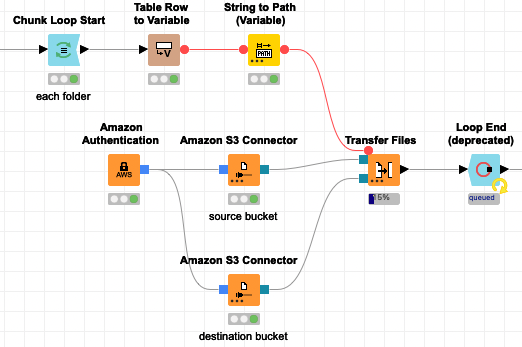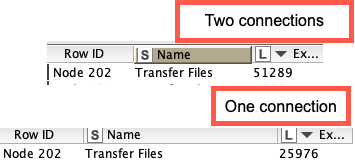I have a workflow where I am simply transferring files (mostly small PDFs) from one S3 bucket to another within my account. It is very slow. If I transfer the files from my source S3 bucket to a local directory it performs acceptably.
I often use the Python AWS CLI from a terminal and the command is executed within the AWS backbone. When doing this it uses the AWS 100GB/sec (or whatever) speed and is extremely fast.
So, what I guess I’m asking is, if anyone is familiar with how the Transfer Files node works, is it downloading all the files locally and then uploading them? So source bucket to local temp directory and then from local temp directory to the destination bucket. If so, I might just use a Python node and use the AWS CLI instead (maybe I’ll just try this out now… ).
Thanks,
Troy