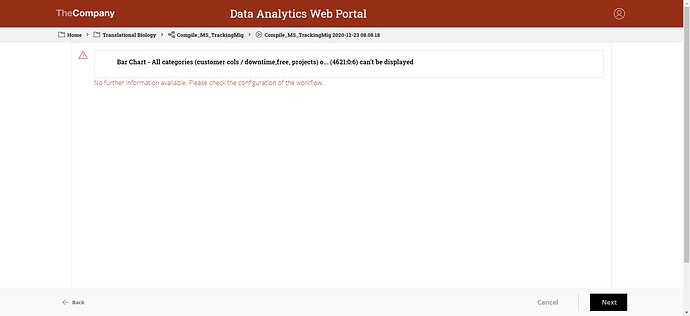Hi,
I have a strange behavior of my workflow when I execute it in the new web interface. This workflow uses a Bar Chart node. The option ‘Report on missing values’ is unchecked as well as the option ‘Show warnings in view’. When I run the workflow, the graph is displayed but when I click on the ‘Next’ button the following page (see below) appears instead of the expected next page. I can view this one only if I click on the ‘Back’ button. Note, that the workflow runs perfectly in the legacy web portal.
Any ideas on what is going on here?
Thanks,
Regards,
Claire
Hi Claire,
Would you answer a few questions to help us narrow down the root cause:
Just to make sure I understand the issue properly, if you run the workflow, you eventually get to the error page that you attached as the picture, but if you hit the back button you are able to get to the Bar Chart that you need?
- What version of KNIME Executor are you running on the server?
- What version of KNIME AP did you publish the workflow from?
- If you change the option of “Report on missing values” does the workflow run properly?
- Are you able to send us the workflow for us to test on our environments? If no because of the data in the workflow, could you possibly create a workflow with dummy data?
5.If you uncheck the show warnings view, does the workflow run properly? - Do you have any other workflows with the bar chart node that run properly?
Let’s start there and see if we can narrow down the scope.
Thanks,
Zack
Hi Zack,
Find below answers to your questions:
1/ We are running v 4.2.2 for KNIME Executor on our Knime server 4.11.3.
2/ I used version 4.2.2 of KNIME AP to develop and publish the workflow.
3/ Changing this option has no effect.
4/ I have included the workflow and an input data file with Dummy data.
5/ The option to disable warnings is unchecked at the server level. Is there another option to check?
6/ Unfortunately it is the only workflow I have using this node.
This behavior happens only when I am running the workflow using the new web portal interface. In the ‘legacy’ version, the workflow runs perfectly.
Regards,
Claire
Compile_MS_Track_ForKnime.knwf (460.5 KB) MS_Tracking_DummyData.xlsx (319.2 KB)
Hi Claire,
I have tested the sample workflow, with the sample excel doc you sent over and I am able to successfully run the workflow (graphs displayed properly) in both legacy and the new web portal, however I am using the 4.11.4 executor for KNIME Server, can you please attempt to upgrade to 4.11.4 for the executor and let me know if you still experience the same issue?
Thanks,
Zack
Hi Zack,
Thanks for your tests. Unfortunately, I cannot upgrade to 4.11.4 - this is under the control of our Knime administrator here. Would it be possible that you install 4.11.3 instead of 4.11.4 to run this test?
Thanks,
Regards,
Claire
Hi Claire,
Sure, I will set up a 4.11.3 environment and get back to you once I have tested.
Thanks,
Zack
Hi Claire,
Is the KNIME Server you have set up from a marketplace image on AWS? I am asking because we want to know the location you got the KNIME Server install from.
Thanks,
Zack
Hi Zack,
The Knime server is hosted internally at Evotec.
Best regards,
Claire
Hi Claire,
I have tested this on 4.11.3 and still did not receive an error when displaying the bar chart node in my workflow. Are you still experiencing the issue, and if so, would you be able to send us log files for us to take a look?
Thanks,
Zack
Hi Zack,
I still have the issue on our server. Find attached an extract of the knime.log file. I ran the workflow twice: First time in the ‘old’ web interface where it executes correctly. Workflow execution started at 10:01:37. Then I ran the workflow using the new web interface (started at 10:04:16). I get the error message posted on Dec 20th .
Regards,
Claire
knime.log (753.0 KB)
Hi Claire,
The log file starts at 10:01:38 so I am not able to see the successful loading of the first workflow. What I am seeing are these lines:
2021-02-04 10:04:43,962 : WARN : KNIME-Worker-277-Display Bar Chart and download image file in GUI 37:4621 : 3f807d21-d108-4c8e-919c-23163afcdc55 : Node : CSV Reader : 37:4630 : Input file ‘/missing’ does not exist
2021-02-04 10:04:43,962 : WARN : KNIME-Worker-277-Display Bar Chart and download image file in GUI 37:4621 : 3f807d21-d108-4c8e-919c-23163afcdc55 : Node : List Files : 37:4633 : “missing” does not exist or is not a directory
2021-02-04 10:04:43,963 : WARN : KNIME-Worker-277-Display Bar Chart and download image file in GUI 37:4621 : 3f807d21-d108-4c8e-919c-23163afcdc55 : WorkflowManager : Display Bar Chart and download image file in GUI : 37:4621 : Workflow contains nodes with duplicate parameter name (will be made unique by appending node IDs): “logContent”, “delimiter”, “logFile”
2021-02-04 10:04:43,965 : ERROR : KNIME-Worker-277-Display Bar Chart and download image file in GUI 37:4621 : 3f807d21-d108-4c8e-919c-23163afcdc55 : FileDownloadNodeModel : File Download Widget : 37:211:0:216 : Could not get output resource URL: Variable “fileForGraphs” does not denote an existing file: /tmp/knime_Compile_MS_Trac45954/knime_tc_2eyofam25l8r/FileWithGraphs.zip
org.knime.core.node.InvalidSettingsException: Variable “fileForGraphs” does not denote an existing file: /tmp/knime_Compile_MS_Trac45954/knime_tc_2eyofam25l8r/FileWithGraphs.zip
021-02-04 10:04:43,965 : ERROR : KNIME-Worker-277-Display Bar Chart and download image file in GUI 37:4621 : 3f807d21-d108-4c8e-919c-23163afcdc55 : FileDownloadNodeModel : File Download Widget : 37:211:0:217 : Could not get output resource URL: Variable “msTrackingLogFile” does not denote an existing file: /tmp/knime_Compile_MS_Trac45954/knime_tc_2eyofam25l8r/msTrackingLog.xlsx
org.knime.core.node.InvalidSettingsException: Variable “msTrackingLogFile” does not denote an existing file: /tmp/knime_Compile_MS_Trac45954/knime_tc_2eyofam25l8r/msTrackingLog.xlsx
It looks as if the Variable for the does not contain a valid URL of an existing file, but I am not sure why this would work in the old webportal. Perhaps we can have a call over Zoom to discuss and troubleshoot live? Please email support@knime.com to create a ticket with us and we can schedule something.
Thanks,
Zack