Hi,
i have a probem when i want make a grid with a border like this:
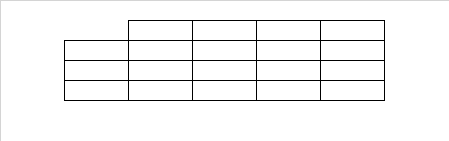
but i only have this:
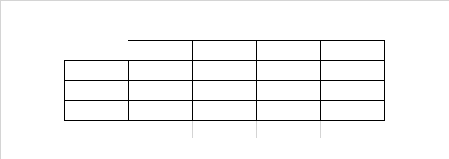
is it a birt bug? I know that is simplicy…but don’t work…help me please
Biagio
Hi,
i have a probem when i want make a grid with a border like this:
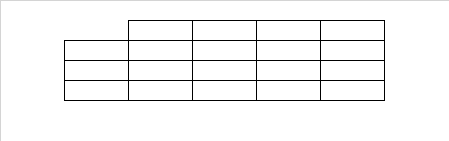
but i only have this:
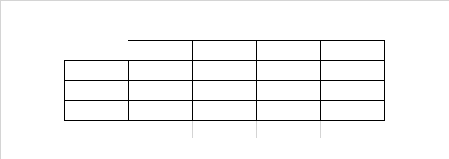
is it a birt bug? I know that is simplicy…but don’t work…help me please
Biagio
Setting borders in BIRT can be fiddly. In the cell of interest, can you make sure that your preview is showing lines on all four sides, like below? It might say “inherited”, in which case you can click to explicitly change it.
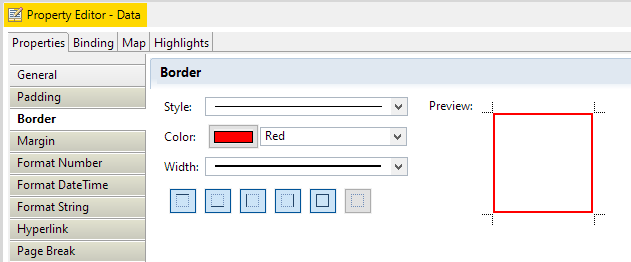
If you’re still having trouble, you can upload your workflow here and I’ll see if I can figure out the problem.
Hi ScottF,
yes i know how to set borders, but as you can see on attached workflow, when you export to pptx don’t show the same that you can see on browser preview.
If i’m making a mistake, please tell me.
Thanks.
KNIME_Mask.knwf (23.3 KB)
Biagio
Hi there @Biagio
I have downloaded your workflow but as it is in state reset wan’t able to execute it and test it. Can you upload data also or while exporting it don’t check reset option if workflow is executed.
Br,
Ivan
Hi Ipazin,
sorry…attached the workflow without checking reset option. Attached olso de data (is only for sharing my problem…)
KNIME_Mask.knwf (28.8 KB)
esempio2.xlsx (8.0 KB)
Thanks
Biagio
Hi there @Biagio,
have played around with it a bit and seems left border of a cell is “shifted” to the right border for some emitters. Theoretically adding left border in the first cell could solve your issue but in this case border is both “shifted” and left 
Not sure KNIME can do something about this as this seems BIRT issue but will check a bit more and come back to you.
Br,
Ivan
Hi @Biagio -
As @ipazin has suggested, this looks to be a BIRT problem. You’ll notice that you get different results for your borders based on whether you use HTML, PPTX, DOCX, or XLSX. Generally BIRT transfers formatting well for HTML and PDF exports, but the others can be hit-or-miss.
Sorry for the trouble.
Hi ScottF,
as Ipazin spoken, i solved it with additing a cell…the solution isn’t logical but is working…
Thanks.
Biagio
This topic was automatically closed 7 days after the last reply. New replies are no longer allowed.