Hello…
I have a column with 1000 rows.
I would like to display this in a report with several columns (and if necessary also pages).
Example…:
Anyone know how to do this ?
Thanks…
Hello…
I have a column with 1000 rows.
I would like to display this in a report with several columns (and if necessary also pages).
Example…:
Would the Column to Grid node be an option for you?
Hi @Tim8200 @Iris , more precisely the Column to Grid followed by a Transpose.
The Column to Grid will create the grid horizontally like this:
1 2 3 4 5 … 99 100
101 102 … 200
201 202 … 300
etc
Applying Transpose will give the result as per the request.
Here’s a quick example:
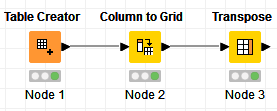
In my example, I have 20 rows:
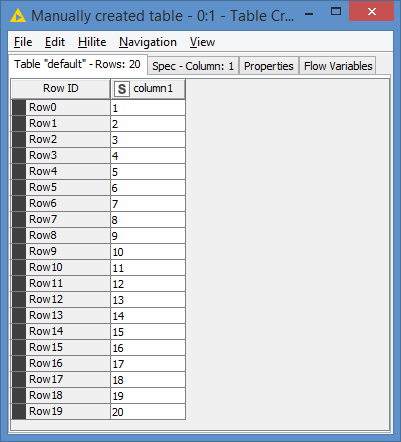
And I configured it so that I want to have columns of 5 rows (that would be equivalent to what you want as 100 per column in your case).
Results:
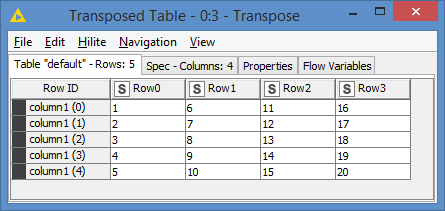
Thanks for the answer.
in principle it works well (but unfortunately only for one page).
If the report has several pages, I have everything from 1-100 over several pages in the first column.
I would like to have something like this:
I think it’s more of a configuration thing from the report
Hi @Tim8200 , can you explain the logic to split into pages? I mean what is the “cut off” number for a page?
In your case, you have 1000 records, and they’re splitted into 2 pages, 500 each. I thought that may be the logic was to split your original records into 2 sets, meaning half of your original records in page 1, and the other half in page 2. But you are mentioning “several” pages, so that blows off the theory of “half of your original records per page”, cause you are not going to get several pages with that theory, you’d get only 2 pages.
So, can you please explain the logic to apply?
Hi @Tim8200,
You can use a Chunk Loop and set the number of rows (of original table) you want to appear in a single page (rows per chunk). Then follow the already suggested solutions by @Iris and @bruno29a to create the desired table. Finally, in BIRT, in table properties, go to page break section and set the “Page Break Interval” to the number of rows (of output table) you want to display per page. FYI, if the “page break interval” value is greater than the number of rows that can actually be displayed on the page (regarding font size, page size, …), it won’t break page on the expected row number; This option counts rows separately for each page.
Here is an example workflow:
43637.knwf (53.9 KB)
![]()
This topic was automatically closed 90 days after the last reply. New replies are no longer allowed.