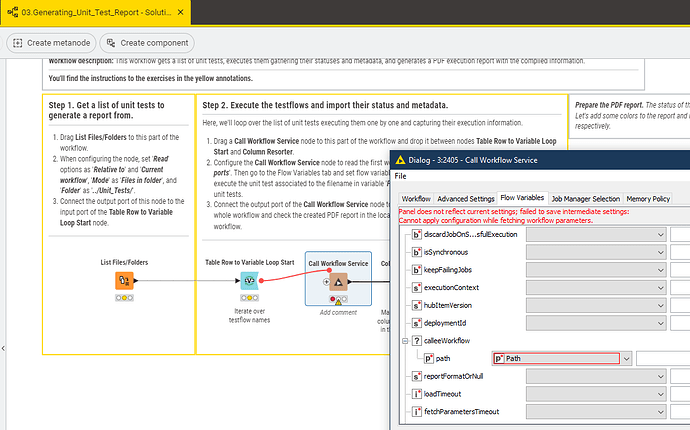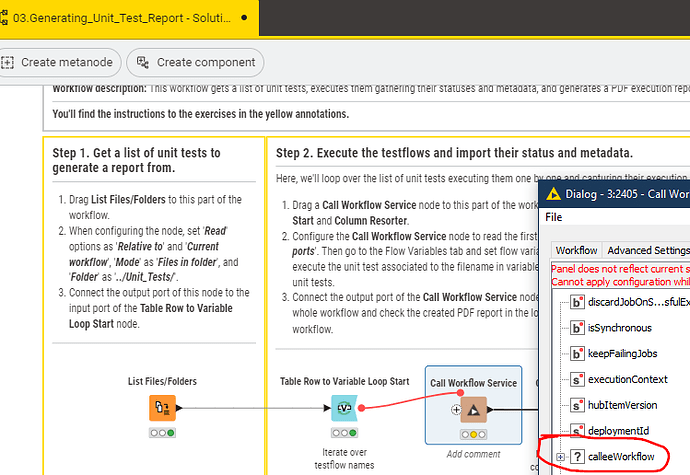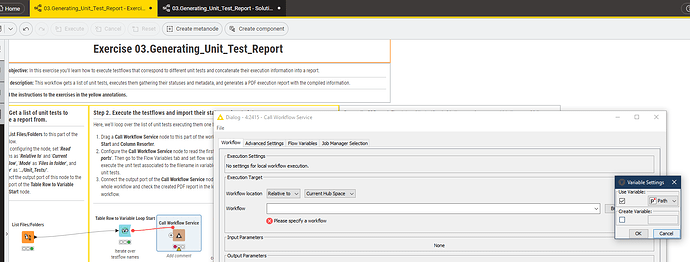In the L3-DA course, Session 1, I experienced a bug with the Exercise and Solution workflows for ## Exercise 03.Generating_Unit_Test_Report
Solution workflow:
This part works as expected: Open the “Call Workflow Service” node config BEFORE executing the prior nodes. Go to Flow Variables, and expand ‘calleeWorkflow’. As expected, you see the path variable, and it is configured to “Path” (with a red box).
However, if I execute the two prior nodes, then open up the config and try to expand ‘calleeWorkflow’, it does not respond. Any other clicks are ignored. I can still close the window, but any time I click on anything else, I hear the Windows 10 error sound. No error is displayed on screen. I have to force quit knime from Task mgr.
The same happens in the ‘Exercise’ workflow, IF I configure the Path variable from the V button.
The workaround is to NOT use the V button.
tldr: It’s acting almost like it’s popping up an invisible error window for me to click on.