Hi,
I’m running KNIME AP 4.2.3 on the latest macOS Big Sur and noticed some bugs related to UI/visualization:
- Node recommendations by workflow coach
- Configuration of mount points in preferences window
I’ve attached GIFs which show these issues.
Hi,
I’m running KNIME AP 4.2.3 on the latest macOS Big Sur and noticed some bugs related to UI/visualization:
I’ve attached GIFs which show these issues.
Me in Node recommendations by workflow coach
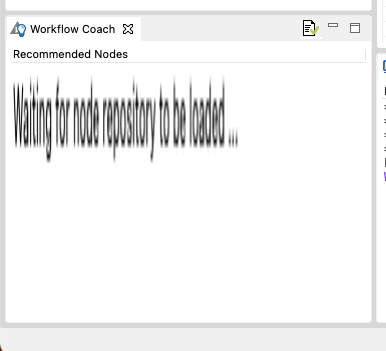
Hallo @slipak and @stefanomosca,
Thanks for letting us know. We are currently also extensively testing KNIME on the new macOS BigSur and we will try to fix those bugs as soon as possible. I will keep you updated.
Best,
Janina
Thanks a lot. Just for the records ( may be useful for another thread ?)
There are some bug related to integrated version of Chromium (83)… and I can’t set a newer version even Chromium 89 in installed on may Mac.
So Javascript charts renders (Plotly nodes in my workflows ) are really buggy…any suggestion?
Have you tried switching the browser to render the views to the Internal SWT browser? On Mac it uses the system Safari, so in theory it should work nicely with BigSur as well.
Best regards,
Christian
Hi, yes of course i tried and it works. Thanks. But I can’t select for example a newer version of Chromium in preferences (even for headless browser ).
( and Chromium itself works well )
It should be better use it ( in particular using Plotly Nodes ) because it gives you access to the Plotly Chart Editor usig “Edit Chart Link”.
@stefanomosca actually this bug of “workflow coach” has been there for some time now. I’ve noticed this bug even on OS Catalina. The only way to get around this is to re-size the panel horizontally (see the first GIF in my original post).
Hi, thanks! I noticed too.
But it’s not only about visualisation … often, when you click on a suggested node, it changes to another!
So actually the workflow coach seems to be not so usable…
We’ll wait for fixing.
Actually the Javascript visualisation for me is far more important…
Any suggestion?
There is this current information:
This topic was automatically closed 182 days after the last reply. New replies are no longer allowed.