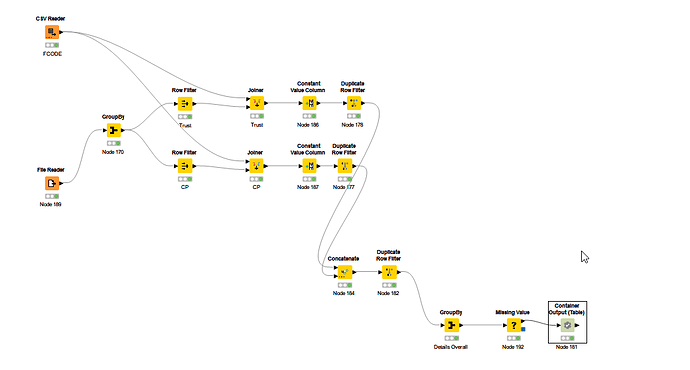Hi guys,
Referring to Error when using knimepy from jupyter - #4 by potts, I also face the same error message.
Yet, I am not using an Input Container, i.e. sending data from python to KNIME. I just want to use the Output from a KNIME workflow.
As described in the other post, missing values can cause problems. I tried to anticipate this issue by plugging a “missing value” node before the output container. Yet, I still get the error message:
ChildProcessError : Output from KNIME not found
Any suggestions? Do I always have to provide an Input Table Container as well?
KNIME WF:
Error message in python:
FileNotFoundError Traceback (most recent call last) ~\AppData\Local\Programs\Python\Python37\lib\site-packages\knime.py in run_workflow_using_multiple_service_tables**(input_datas, path_to_knime_executable, path_to_knime_workflow, input_service_table_node_ids, output_service_table_node_ids, save_after_execution, live_passthru_stdout_stderr, output_as_pandas_dataframes, input_json_filename_pattern, output_json_filename_pattern)** 285 for output_json_filepath in expected_output_json_files**:** → 286 with open**(** output_json_filepath**)** as output_json_fh**:** 287 single_node_knime_output = json**.** load**(** output_json_fh**)**
FileNotFoundError : [Errno 2] No such file or directory: ‘C:\Users\xxx\AppData\Local\Temp\tmp1g9e23cs\output_181.json’ During handling of the above exception, another exception occurred:
ChildProcessError Traceback (most recent call last) c:\Users\xxx\vsc_python\xxxx\import_knime.py in [12](file:///C:/Users/xxx/vsc_python/xxxx/import_knime.py?line=11) with knime**.** Workflow**(** workflow_path**=** workflow_data_prep**,** workspace_path**=** workspace**)** as wf**:** [13](file:///C:/Users/xxx/vsc_python/xxxx/import_knime.py?line=12) wf**.** save_after_execution = True ----> [14](file:///C:/Users/xxx/vsc_python/xxxx/import_knime.py?line=13) wf**.** execute**(** ) [15](file:///C:/Users/xxx/vsc_python/xxx/import_knime.py?line=14) results = wf**.** data_table_outputs**[** 0 ] [16](file:///C:/Users/xxx/vsc_python/xxxx/import_knime.py?line=15)
~\AppData\Local\Programs\Python\Python37\lib\site-packages\knime.py in execute**(self, live_passthru_stdout_stderr, output_as_pandas_dataframes)** 417 save_after_execution**=** self**.** save_after_execution**,** 418 live_passthru_stdout_stderr**=** live_passthru_stdout_stderr**,** → 419 output_as_pandas_dataframes**=** output_as_pandas_dataframes**,** 420 ) 421 self**.** _data_table_outputs**[** : ] = outputs
~\AppData\Local\Programs\Python\Python37\lib\site-packages\knime.py in run_workflow_using_multiple_service_tables**(input_datas, path_to_knime_executable, path_to_knime_workflow, input_service_table_node_ids, output_service_table_node_ids, save_after_execution, live_passthru_stdout_stderr, output_as_pandas_dataframes, input_json_filename_pattern, output_json_filename_pattern)** 297 logging**.** error**(** f"captured stdout: {result.stdout}" ) 298 logging**.** error**(** f"captured stderr: {result.stderr}" ) → 299 raise ChildProcessError**(** “Output from KNIME not found” ) 300 301 if output_as_pandas_dataframes**:**
ChildProcessError : Output from KNIME not found