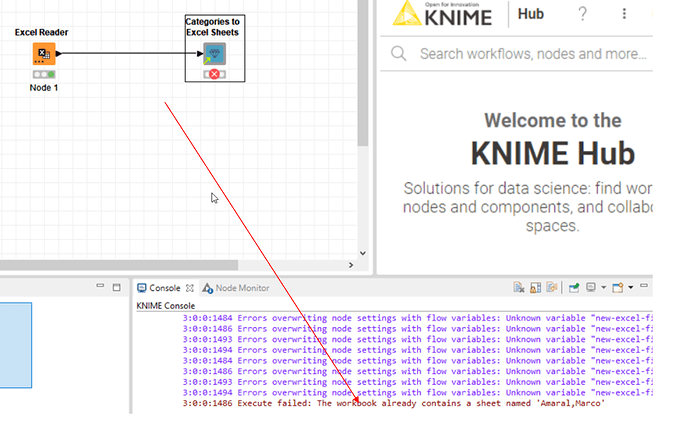I am doing a rather simple workflow. I am taking an Excel sheet (100K rows by about 30 columns). I want this Excel sheet to split into separate tabs based on one of the columns. I worked the flow fine the other day. The flow works on a sample set of data from another project. However, for some reason with the data set I am trying to use the workflow errors out (see image). I have cleaned the input data to remove any spaces, leading or trailing or otherwise. No clue. Any thoughts? Thank you.
Hi @wethernt,
could you maybe provide an example workflow and example file for your problem?
With the information you provided it is somewhat hard to give you good advice 
Hello @wethernt,
I agree with @AnotherFraudUser, could you please share with us some input to help you ?
Blockquote Hi @wethernt,
could you maybe provide an example workflow and example file for your problem?
With the information you provided it is somewhat hard to give you good advice
I’m thinking of something : maybe your categories to be filtered has “Marco” and “Amaral” with the first letter capitalized and not capitalized (i.e. "Amaral, amaral, Marco, marco etc …). Then the component treat them as different categories (i.e. Amaral <> amaral, so 2 categories). But as you may know or not, for renaming Excel sheets Amaral = amaral, then you cannot create these two sheets.
To check it out, you should check the “Group By” node in the component :
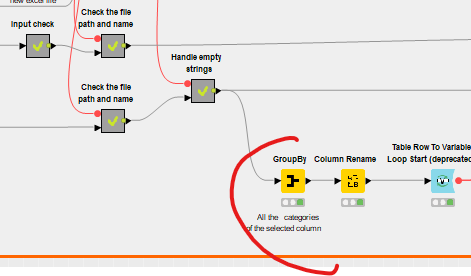
Assuming that you are using this component :
Categories to Excel Sheets – KNIME Hub
Br,
Samir
Thank you for this input. I was preparing the workflow to load here on the page when I saw your reply. I tried what you pointed out. I made the members of the category, all uppercase. Thus, the conflict you pointed out would no longer be in play. I ran the flow and with the change, the flow with the component executed complete without error. Thanks very much. My first post here has been a success with the input from this community. Cheers. TW
This topic was automatically closed 7 days after the last reply. New replies are no longer allowed.